A smartphone houses sensitive financial data like your bank account, UPI, investments, and other details. If stolen or lost, you can fall prey to identity theft and incur monetary losses, which can be distressing.
As a first step, you must file an FIR with your local police station. But this is not enough, as finding a phone can be a time-consuming task. So if you don’t act in the meantime, your phone can land in the hands of fraudsters, who can misuse data. Therefore, it is wise to block your phone the moment it is lost/stolen in order to prevent them from accessing your personal and financial information.
In this article, let’s learn how to block your stolen/lost smartphone in minutes and unblock it once you find it.
How To Block Your Lost/Stolen Phone?
Thanks to the Department of Telecommunications (DoT), you can now easily block your lost/stolen smartphone in a few minutes from the Sanchar Saathi portal by following the steps below:
- Visit the Sanchar Saathi portal
- Click on ‘Citizen Centric Services’ or ‘CEIR Services’
- You’ll be redirected to the ‘Block your lost/stolen phone’ option. Click on that, and a new page opens where you can enter your details
- First, enter your device information like, your lost mobile number, IMEI number, device brand, model and mobile purchase invoice
- Now enter the lost information, that is, lost place, date and address, along with the police complaint number and upload the police complaint document
- Enter your personal information like name, address and ID proof number. You must also give an alternative contact number on which you’ll receive an OTP
- Enter the OTP you get on your given mobile number and ensure all the details given on the form are correct before checking the declaration box
- Click on submit
- You’ll be prompted to give your name, email address and password to create an account
- Once the account is created, login to the account with the email address and password
- Now search for your IMEI number to find your phone is switched on and connected to the internet
- Click on ‘Block your lost/stolen phone’
- Enter the phone number and your reason for blocking it
That’s it. Your smartphone will be blocked. It won’t be receiving any messages or calls. This means your phone will not receive the OTPs required to authenticate transactions.
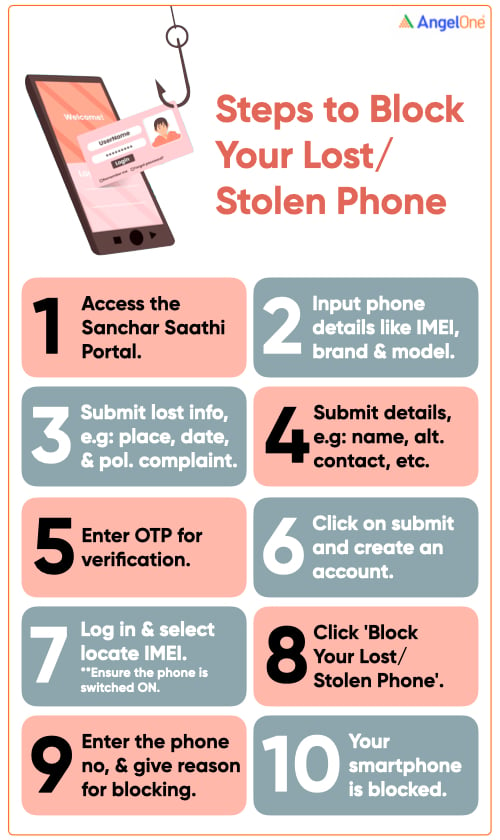
Documents Needed To Block Your Lost/Stolen Phone
Now that you know the steps of blocking your smartphone, note the important documents that you need to keep in hand while blocking the device:
- Your phone’s IMEI number
- Its brand and model number
- Mobile purchase invoice
- Identity proofs like an Aadhar card, PAN card or driving licence
- Copy of police complaint letter
Risks of Not Blocking a Lost Or a Stolen Smartphone
- Unauthorised access to your personal information: If someone finds your smartphone, they can access your crucial details like broking accounts, net banking, payment apps, contacts, emails, etc. This can result in misuse of private data.
- Identity theft: Sensitive details like passwords or PINs can give fraudsters access to your financial accounts. This can result in financial loss.
- Device misuse: Fraudsters can even install malicious software or apps that can compromise the security of your device.
How To Unblock Your Phone?
Once you find your lost/stolen smartphone, you can unblock it instantly on the same Sanchar Saathi portal. Simply follow these steps:
- Select unblocking your lost/stolen phone option
- Enter the request ID provided at the time of blocking
- Enter your mobile number for OTP
- Enter the OTP and click on submit
Your blocked smartphone will be unblocked immediately, and you can start using it.
Additional Security Measures - Blocking Your UPI Accounts
In addition to blocking your phone, you must block your UPI accounts immediately after losing your phone. You can contact the respective customer service centres of the apps and get your accounts blocked temporarily. Here are the steps you need to follow to block your UPI accounts according to the respective company:
- Paytm: Paytm users can contact the customer care helpline and request to log out from all devices. Alternatively, you can log in to the Paytm app from another device and select log out from all the devices in the profile settings. You can also request the customer care agent to block your Paytm account temporarily. For this, the agent would require certain proofs to ensure you are the account holder.
- PhonePe: PhonePe users can call customer service and follow the instructions to block the account temporarily.
- Google Pay: In the case of Google Pay, go to ‘Find My Device’ on Google and follow the instructions. It will help you in erasing the data on the phone. However, it applies only to Android users. Alternatively, reach out to the Google customer service helpline to block your Google Pay account.
As for personal finance or investment apps, you can call the customer care agent to get your account locked. But it is recommended to turn on the two-factor authentication where you need an OTP to log in. This will protect your investments or personal finance apps from unauthorised login.
Protecting Your Demat Accounts in Case of Theft
Similar to your UPI account and bank account, your Demat account should also be secured for the safety of your investments. This way, the risk of unauthorised access and misuse of the account can be reduced. A few precautionary measures are:
- Never note down your Demat account credentials anywhere on your phone, be it messages or notes.
- Ensure your Demat password is strong and not easy to crack. Keep updating the password every few months once. If there is two-factor authentication available, enable that.
- Keep an eye on your Demat account regularly. Review your transaction history, account statements, and any trade confirmations. If you notice any unauthorised transactions or suspicious activity, report it to your broker or financial institution immediately.
These steps are applicable to other important applications on your smartphone as well. Taking certain security measures can go a long way in securing your financial data if your phone is lost/stolen.
Conclusion
Note that once you lose your smartphone, the chances of finding it again can be low. But the best thing you can do is block it. Doing so prevents the person having your phone from using it. Even if your SIM is replaced with their SIM, the phone will not function. This way, your important information, like financial details and passwords, will be safe. Also, turn on two-factor authentication if the apps on the phone support it. It will be an extra layer of security to prevent unauthorised access.
Learn Free Stock Market Course Online at Smart Money with Angel One.

