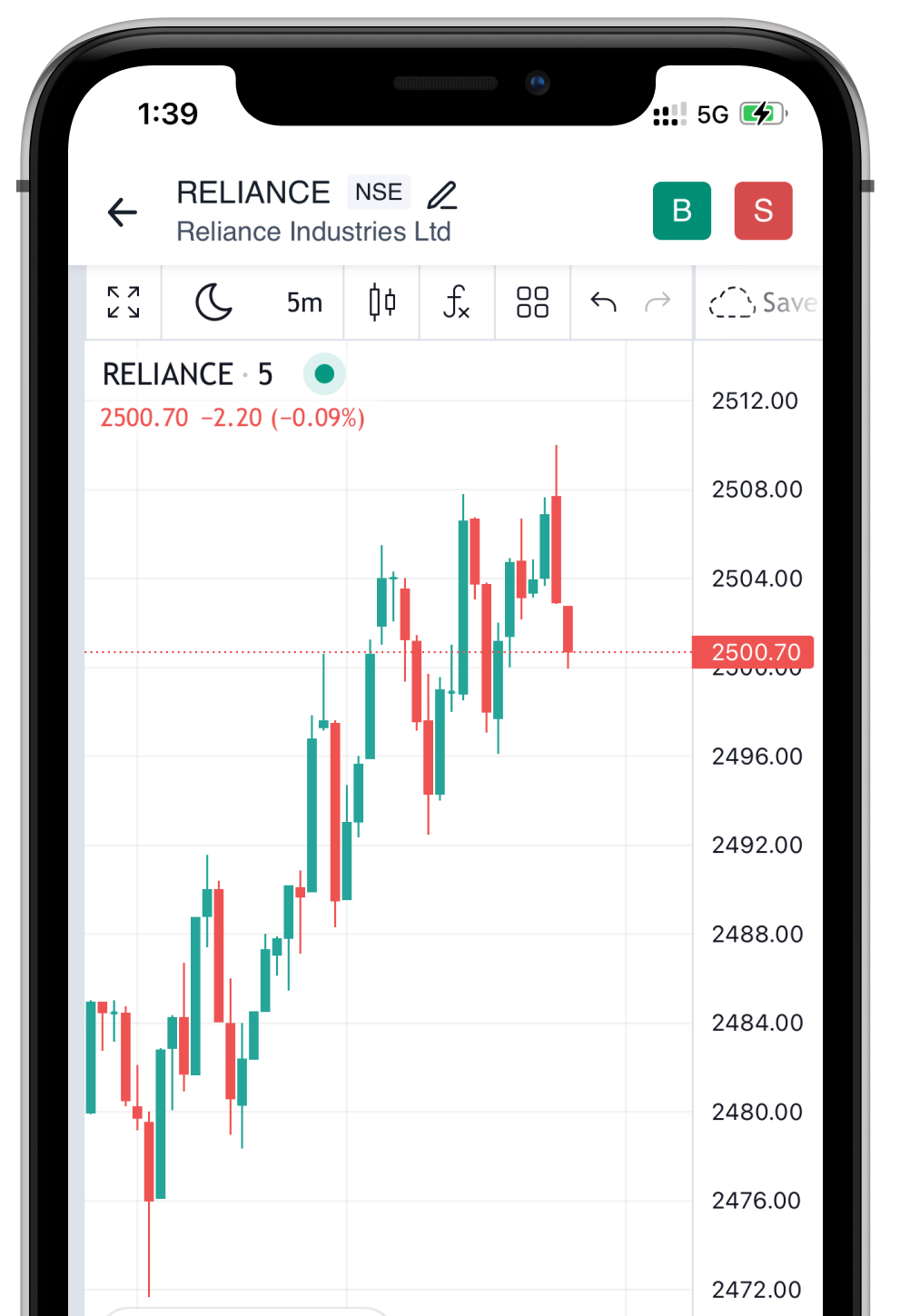About TradingView Charts
This provides you with sophisticated analytical resources such as advanced indicators, Multi-chart layouts, direct trading from charts, tracking open orders and positions, a pop-out chart view, etc.
And guess what? All of these are free to use!
Mobile compatibility allows trading on the go, while integrated trading enables quick order execution.
Join a vibrant community, access educational resources, and backtest strategies to trade with confidence.
Get ready to seize the best opportunities and elevate your trading game with Angel One and TradingView!
Top Indicators
To analyse price and volume movements swiftly and comprehensively
Direct Trading
Now trade assets directly from charts, without switching tabs
Multi-Chart Layout
Analyse and compare assets efficiently using multiple charts on the same screen
Order Tracking
View your open orders and positions on on the chart web view itself.
FAQs
What is TradingView chart?
Why are TradingView charts useful?
How to access TradingView charts on the Angel One app?
How to customise the charts on Angel One?
The following are some of the ways you can modify the charts on Angel One:
- You can modify the date range and the timeframe of the chart.
- You can change the layout of the chart view in order to view multiple charts on a screen. You can also synchronise the symbols, intervals, crosshair, time and date range among the charts.
- You can add drawings and texts on the charts, including lines for Fibonacci retracement and trendlines.