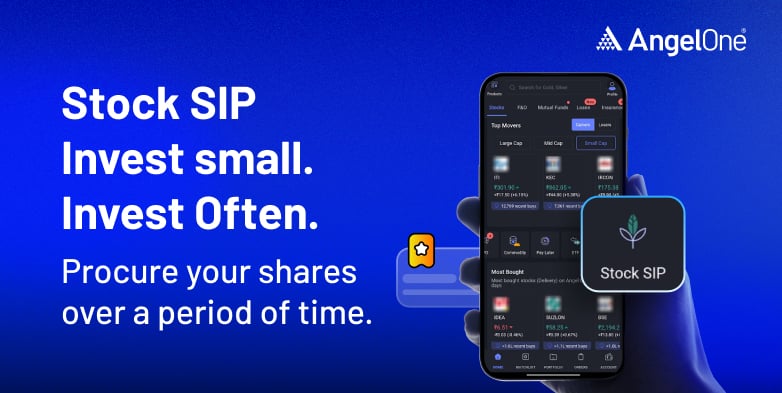
Stock SIP (Systematic Investment Plan in Stocks) is a feature that allows users to automatically invest a fixed amount in their chosen stock(s) at regular intervals (daily, weekly, or monthly), like a mutual fund SIP but directly in equities.
Investing in equities often feels risky and confusing for beginners. With Stock SIP, users can build their portfolio gradually by investing small amounts over time — reducing market timing worries and bringing discipline into stock investing.
Let’s understand the differences between Mutual Fund SIP and Stock SIP
In a Mutual Fund SIP, you invest in a basket of stocks managed by a fund house. In a Stock SIP, you directly own shares of the company you choose.
Mutual Fund SIP | Stock SIP |
It provides diversification and professional management. | It allows direct, controlled investment in individual stocks, and you must build your own diversified portfolio |
It is having lower risk due to diversification and professional management | It is having higher risk as your returns are tied to the performance and stocks are chosen based on individual interests |
Now, let’s understand why the Stock SIP is not everyone’s favourite. Because it has a higher risk, constant monitoring and individual stock selection may not always be successful. On the other hand, Mutual Fund SIPs provide managed risk, diversification, and ease of use, making them ideal for those seeking a more seamless investing experience.
You can choose to invest in SIP in two ways: First, through ‘Quantity’, and other one through ‘Amount’. If you choose to invest via ‘Quantity’, money will be deducted from your Angel One trading account, and if you choose to invest via ‘Amount’, it will be deducted from your registered bank account.
Log in to Angel One App and Scroll down, to ‘Quick Access’
Tap on ‘Stock SIP’ and then on ‘Add SIP’
Choose a stock of your choice
Select ‘Quantity’
Set up SIP Frequency’ and ‘SIP Date’
Check ‘SIP Stock Details’ and ‘Confirm’
Your Stock SIP is created successfully
‘Go to Stock SIP orders’ to check your Stock SIP
How to invest on Stock SIP through ‘Amount’?
Log in to Angel One App and Scroll down to ‘Quick Access’
Tap on ‘Stock SIP’ and then on ‘Add SIP’
Choose a stock of your choice
Choose ‘Amount’ and enter amount
Choose ‘SIP frequency’ and ‘SIP Date’ and proceed
Check ‘SIP Stock Details’ and confirm
Your ‘Stock SIP’ is created successfully
Set up ‘Bank Mandate’
Click on ‘Create New Bank Mandate’
Set up bank mandate by choosing any of these- Net Banking, Debit card, UPI Autopay
Click on ‘Proceed’
Your Stock SIP is created successfully
Note:
You can ‘Modify SIP’, ‘Pause SIP’ and ‘Cancel Order’.
That Stock SIP cycle will be skipped. It resumes in the next scheduled cycle.
Read More: Trade Analytics: Smart Way to Track Performance
To conclude, investing on Stock SIP depends on financial goals, risk appetite, investment control and flexibility. Timing the market is tough, but starting a Stock SIP is easy. What are you waiting for? Log in to Angel One App and explore!
Disclaimer: This blog has been written exclusively for educational purposes. The securities mentioned are only examples and not recommendations. This does not constitute a personal recommendation/investment advice. It does not aim to influence any individual or entity to make investment decisions. Recipients should conduct their own research and assessments to form an independent opinion about investment decisions.
Investments in the securities market are subject to market risks, read all the related documents carefully before investing.
Published on: Oct 3, 2025, 4:37 PM IST

Team Angel One
We're Live on WhatsApp! Join our channel for market insights & updates
