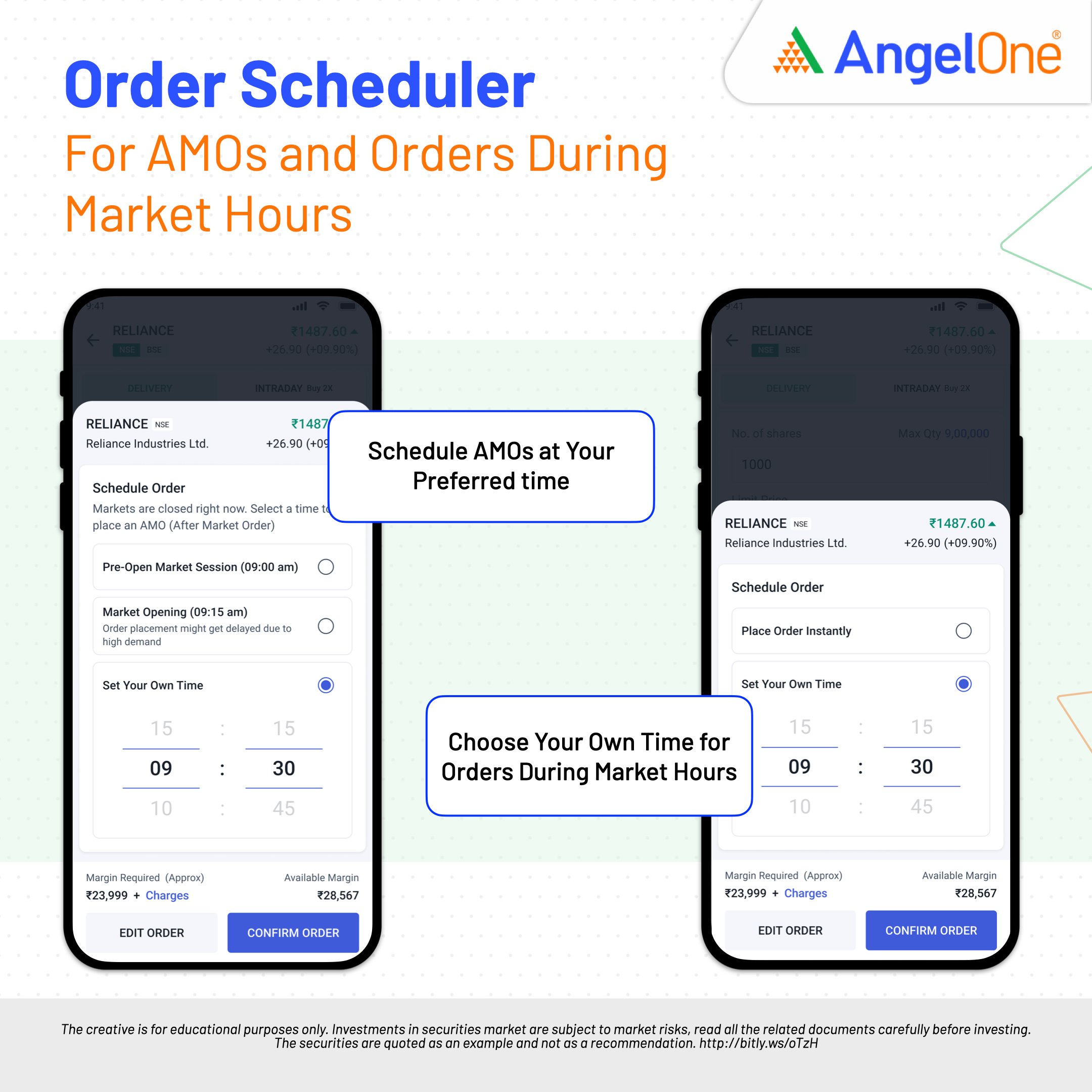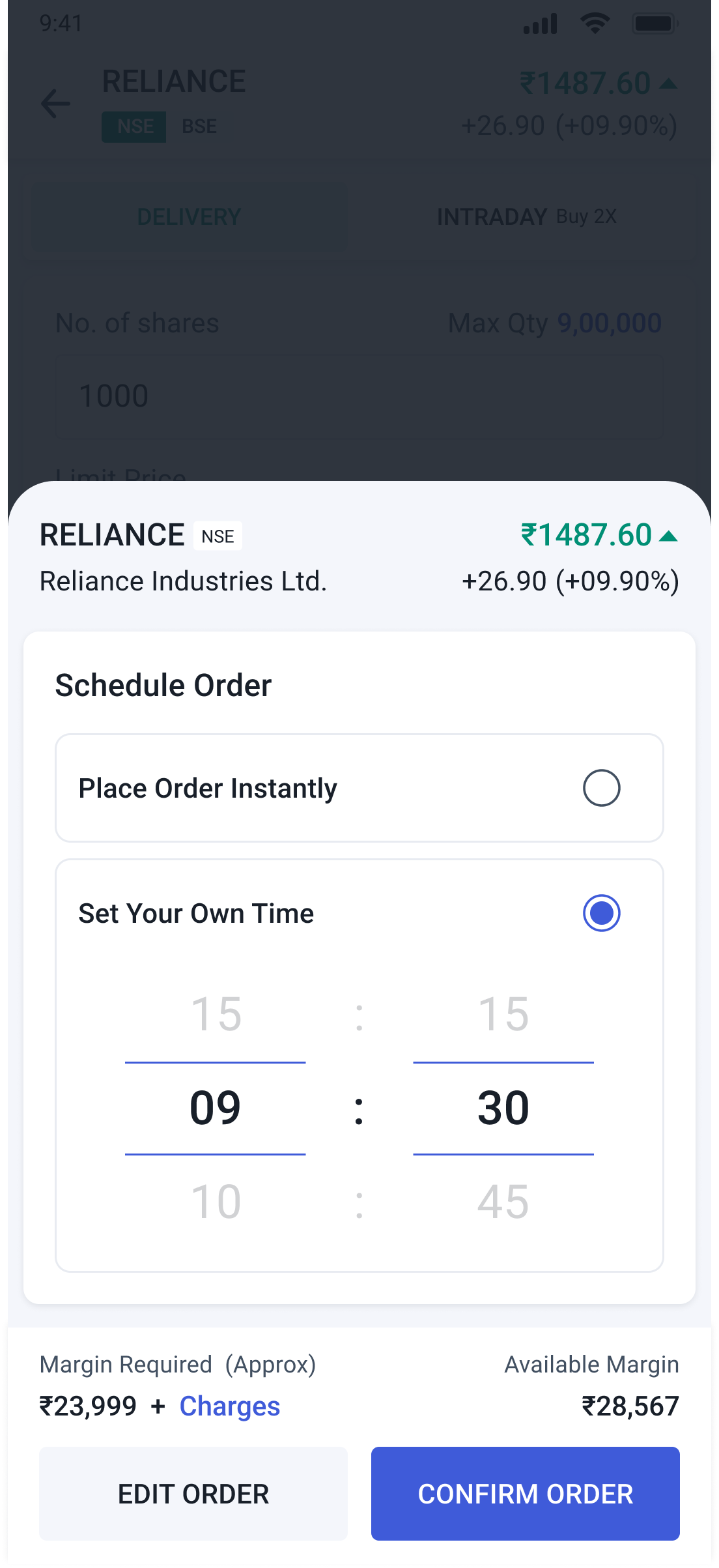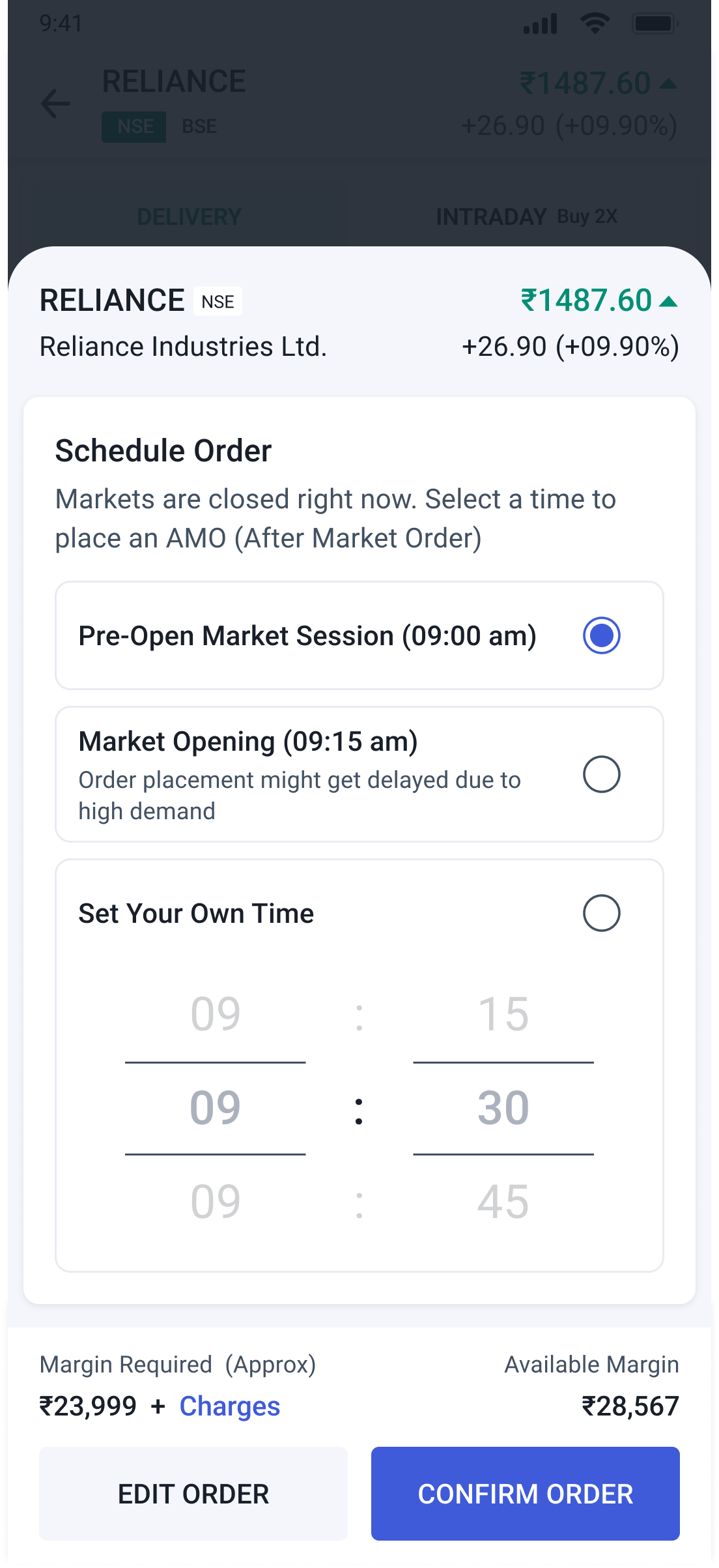Angel One's Order Scheduler is now here! React to breaking news after hours or avoid market craziness by setting orders in advance. Schedule your AMOs and regular market orders anytime you want.
What is an Order Scheduler?
Take control of your trading with Angel One’s Order Scheduler, a game-changer for active investors. The flexibility that our Order Scheduler provides, empowers you to:
- Capitalise on After-Hours Opportunities: React swiftly to breaking news or earnings reports that emerge after the market closes, ensuring you don’t miss out on potential gains.
- Trade on Your Time: The power is in your hands. Schedule orders during market hours to avoid peak volatility
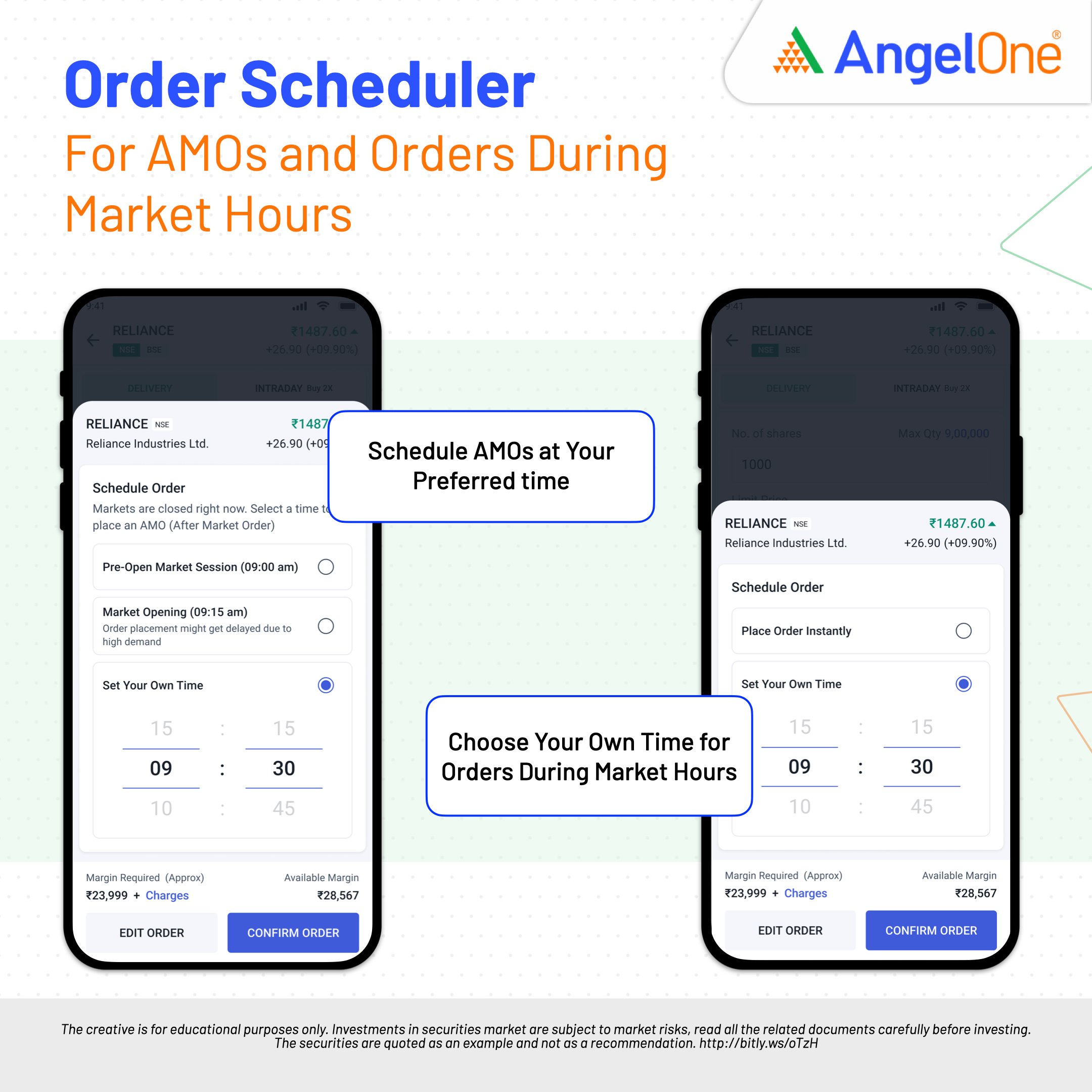
How Order Scheduler Benefits You
- Seize the After-Hours Buzz: Don’t let important news after the market closes hold you back. Schedule orders to react to earnings reports, breaking developments, and other market movers before the next trading session.
- Tame the Market Storm: Volatility got you rattled? Use Order Scheduler to plan your trades calmly outside of market hours. Reassess your strategy and enter with a clear head when the market opens.
- Capitalising on Global Events & Markets: Want to capitalise on global events and the movements in the international markets? Order Scheduler allows you to react to global events and place your orders in the market when you deem fit.
How Can I Use an Order Scheduler with Angel One?
Using Order Scheduler with Angel One is straightforward and user-friendly! Here’s a quick guide:
- Login into your Angel One account.
- Select the stock you want to buy or sell from your watchlist or portfolio.
- To use the Order Scheduler during regular market hours – Choose ‘Buy’ or ‘Sell’. Fill in the order details including price, quantity, and order type, and then long-press the proceed button. This opens the Order Scheduler and enables you to either place the order instantly or set your own time for the order to be placed.
- To place orders after market hours – Choose ‘Buy’ or ‘Sell’. Fill in the order details including price, quantity, and order type, and once you click on proceed, you get to select the time at which the order will be placed the next day – Pre-Open Market Session (9:00 a.m.), Market Opening (9:15 a.m.) or any time during the next day’s market hours.
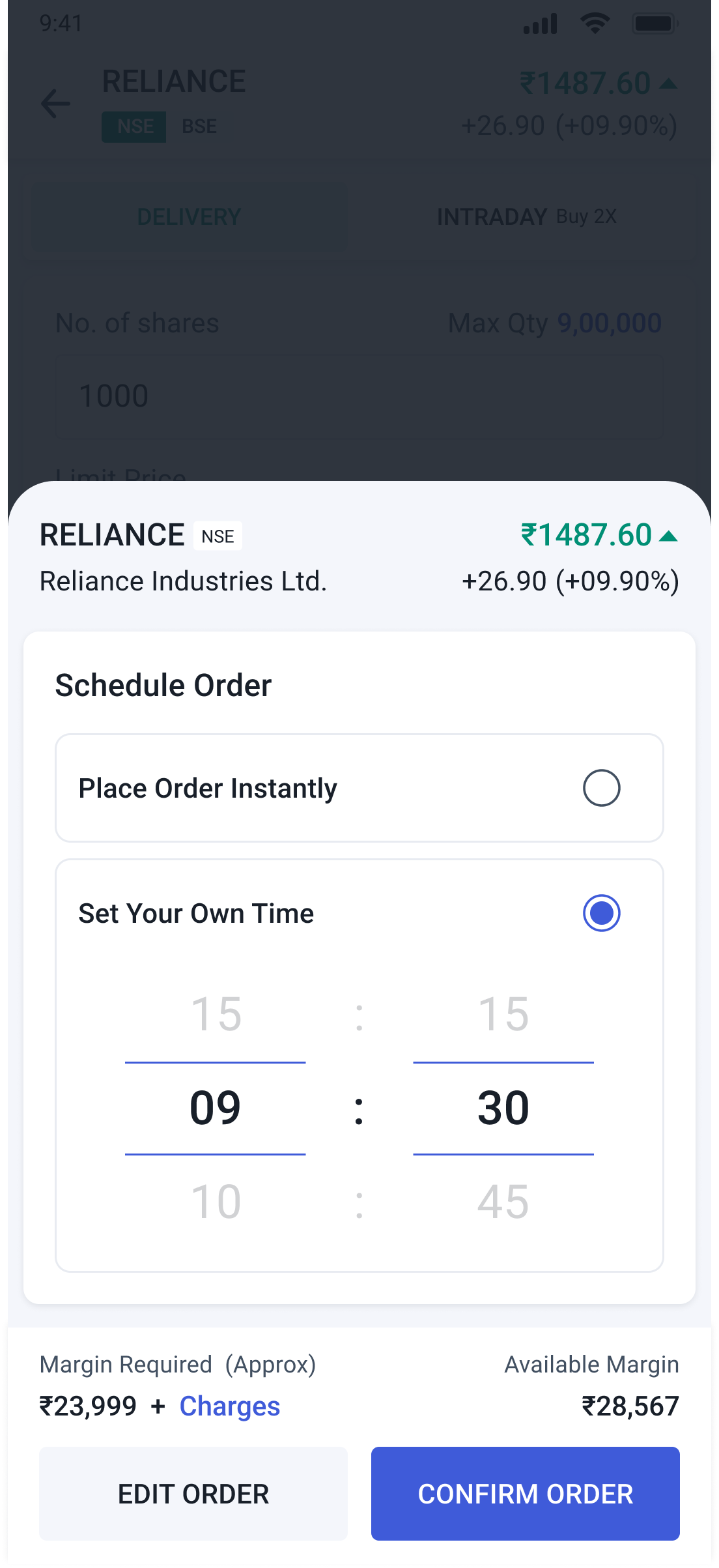
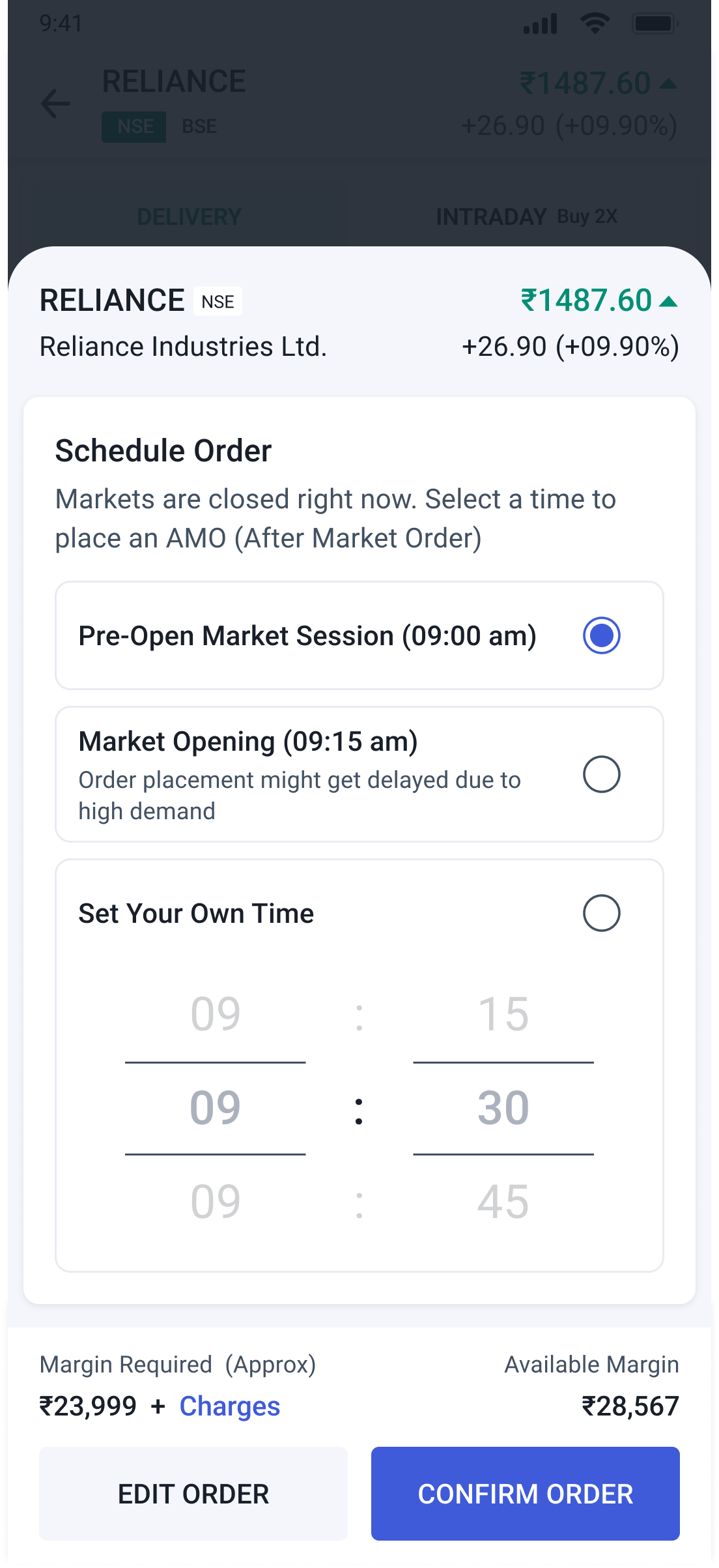
- Review and Confirm Order.
- Track your order status under the “Orders” section in your account.
Think Ahead to Stay Ahead
With Angel One’s Order Scheduler, the possibilities are endless for your trading journey. Use this feature to your advantage and start making decisions with more freedom.
Transform your trading experience with the Angel One share market app. Download now to enjoy real-time updates and robust trading features!