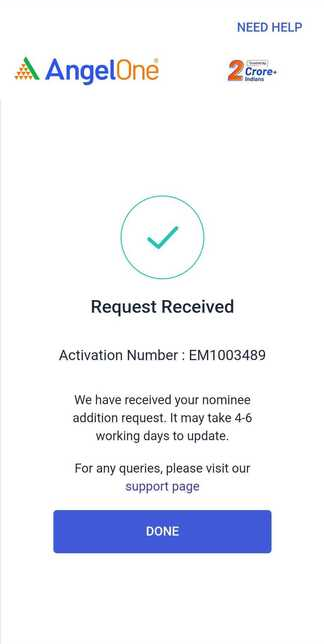Step 1: Accessing the “Update Nominee” option:
- Log in to the Angel One app using the link, and access the Profile section from the home page. Use your mobile number/client ID and OTP to login.
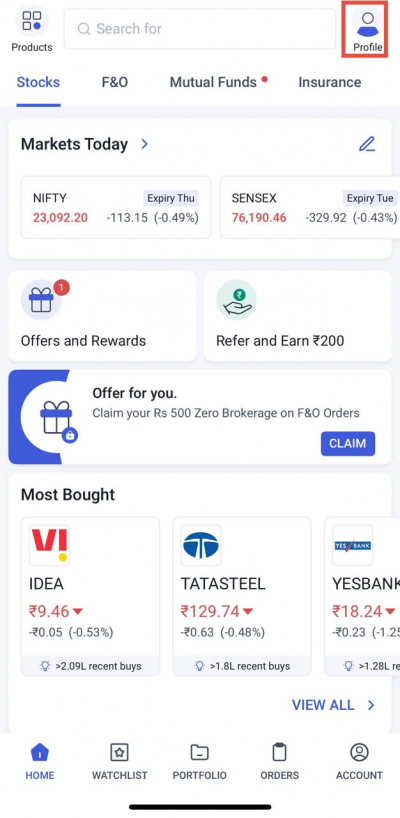
Step 2: Click on “Personal Details”.
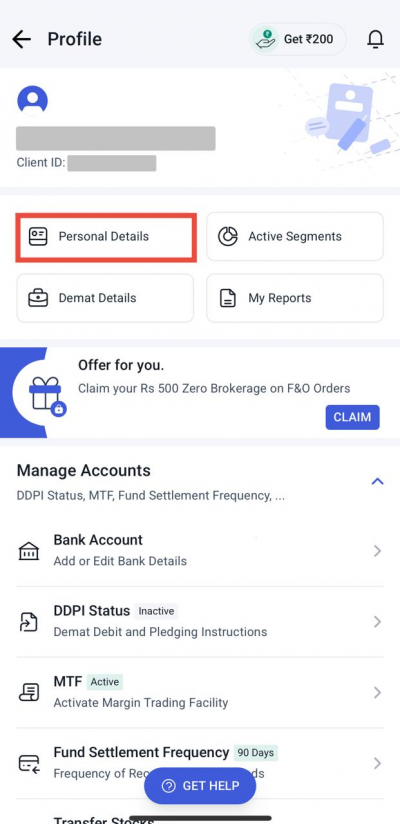
Step 3: Click on Nominee
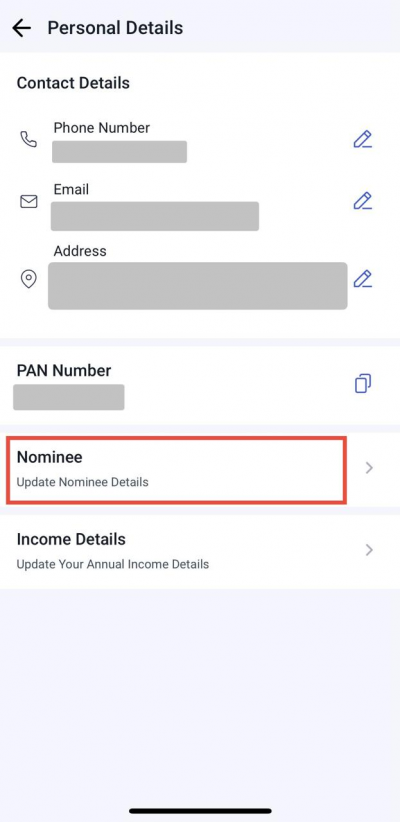
Step 4: Click on ‘Add Nominee’ and enter Nominee details.
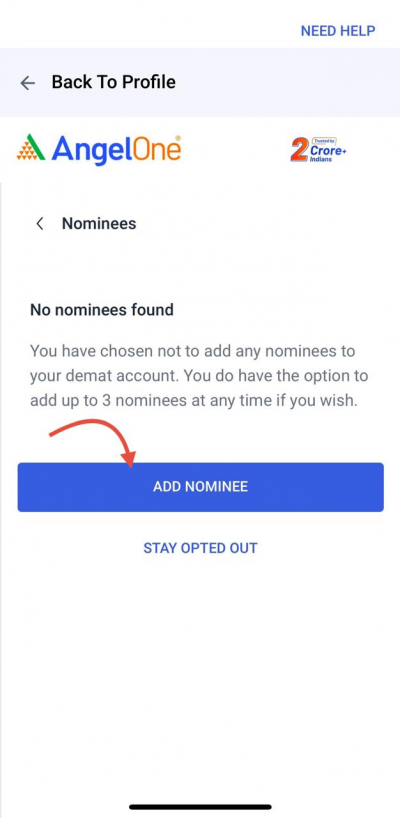
Step 5: A form to enter nominee details will appear. Please fill in all the required nominee information.
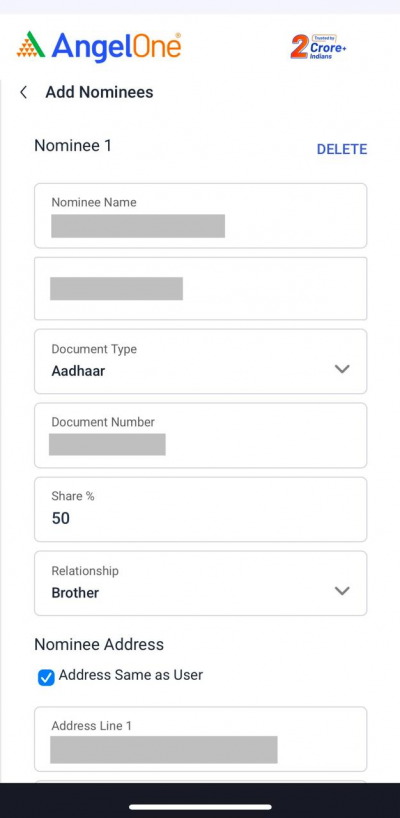
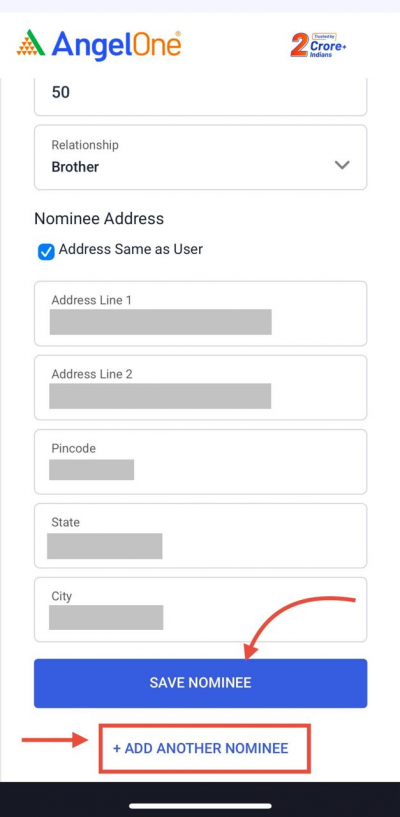
Step 6: After providing all the nominee details, click on “Save Nominee”. If you want to add more nominees, click on “Add another nominee”. You can add up to 3 nominees
- "If you are adding more than one nominee, ensure that the total percentage share across all nominations adds up to 100%
- If the nominee is a minor (under 18 years of age), you will also need to provide the guardian's details
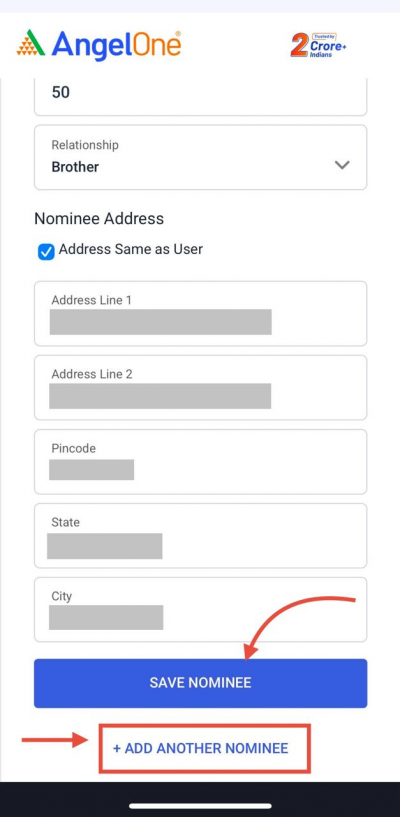
Step 7: Click on ‘Proceed to eSign’ to continue.
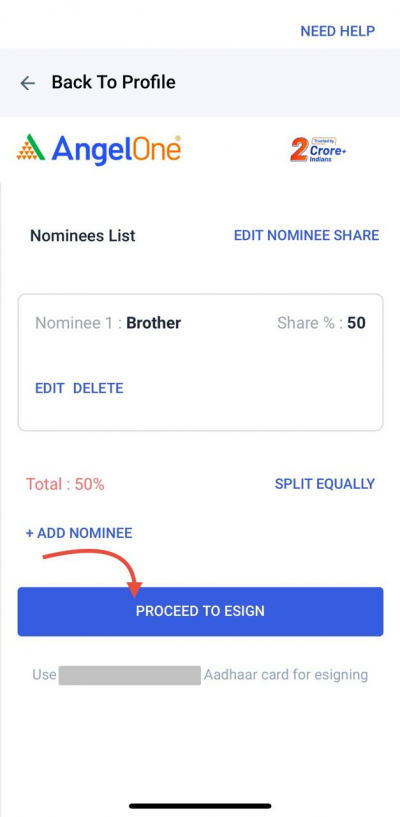
Step 8: You will be redirected for e-signing the request. Enter the Aadhar details & OTP sent on the mobile number linked to the Aadhaar card.
- Make sure to use your own Aadhar card for e-signing
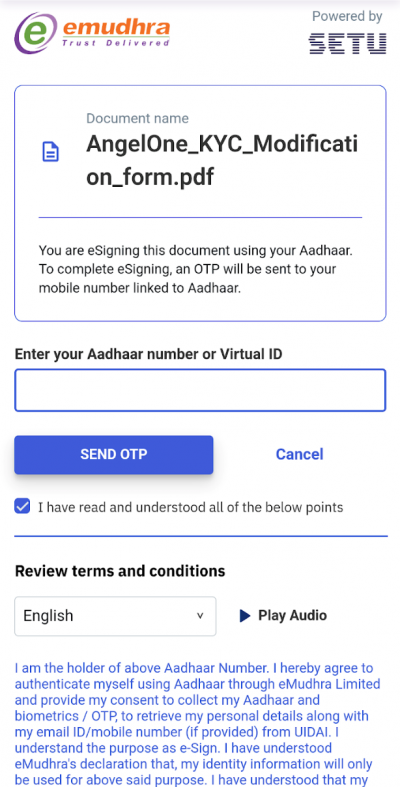
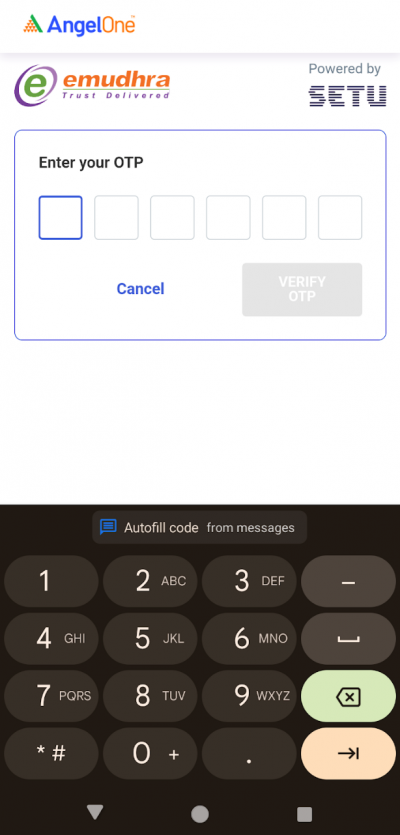
Step 9: The request will be processed in 4 - 6 working days.
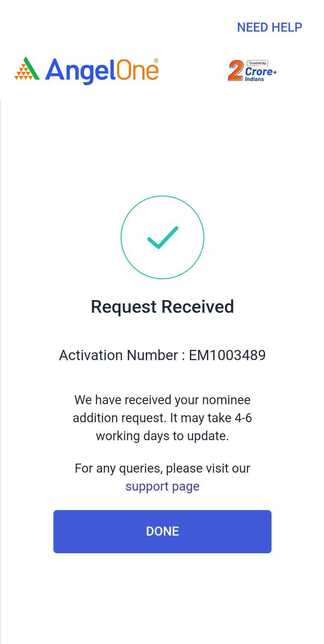
How to delete a nominee?
Step 1: Accessing the “Update Nominee” option:
- Log in to the Angel One app, access the Profile section from the home page. Use your mobile number/client ID and OTP to login.
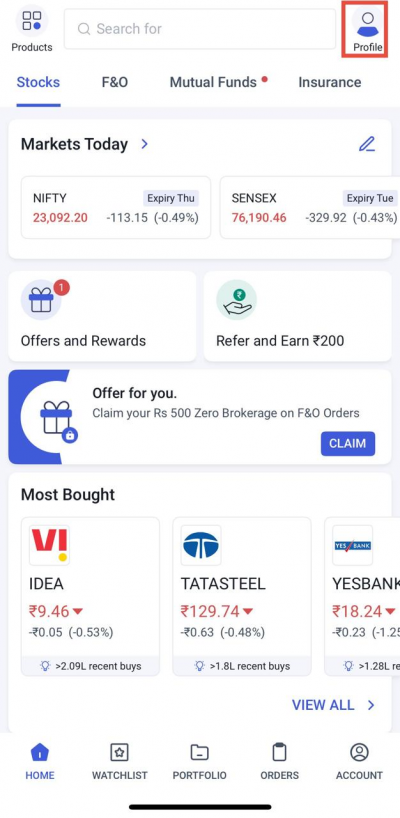
Step 2: Click on “Personal Details”.
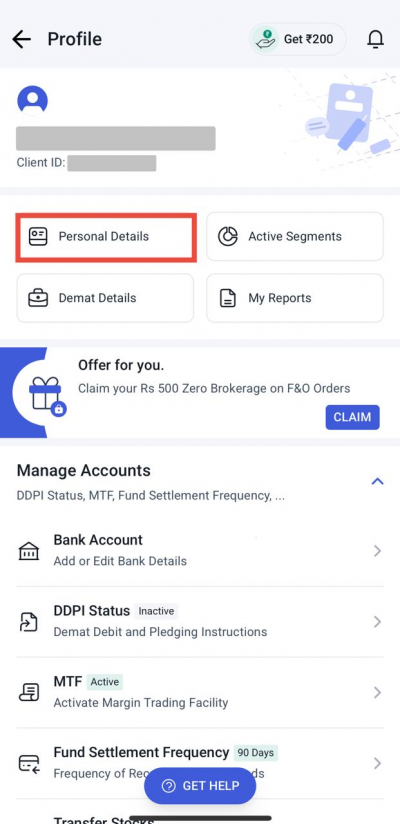
Step 3: Click on Nominee
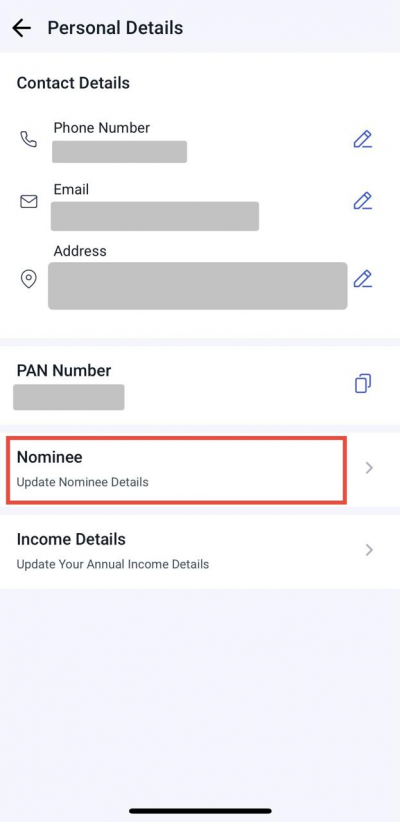
Step 4 : Delete Nominee
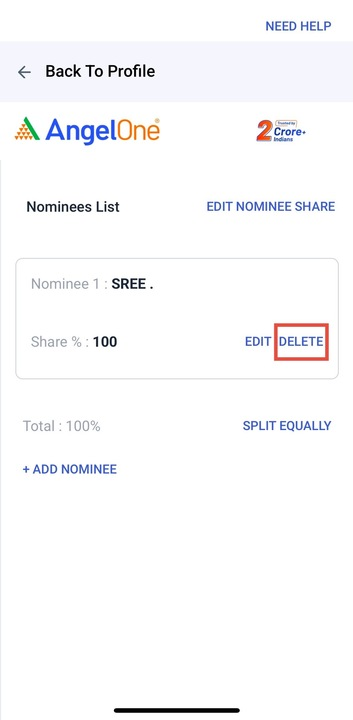
Step 5 : Select Opt - out of nominee option.
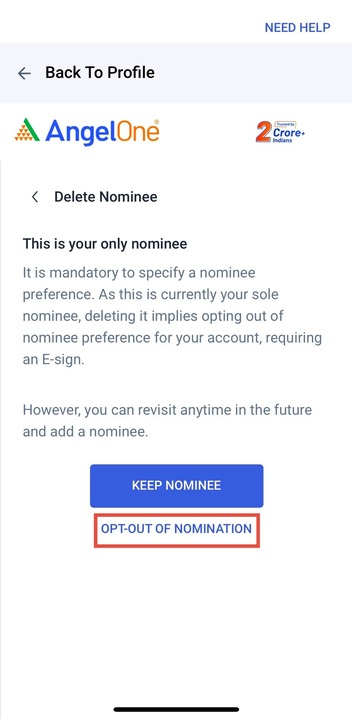
Step 6 : Select ‘Yes opt out’
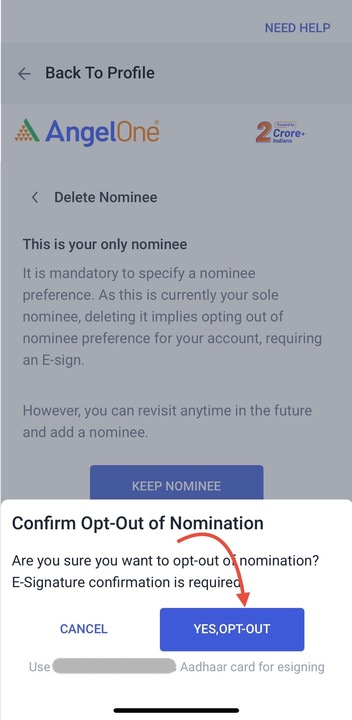
Step 7 : You will be redirected for e-signing the request. Enter the Aadhar details & OTP sent on the mobile number linked to the Aadhaar card.
- Make sure to use your own Aadhar card for e-signing
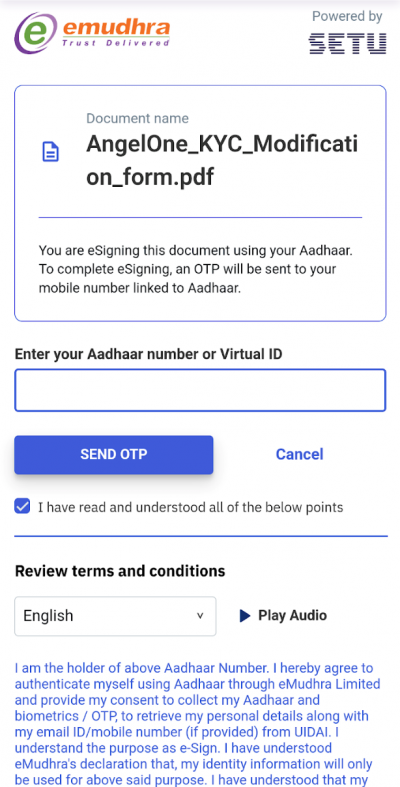
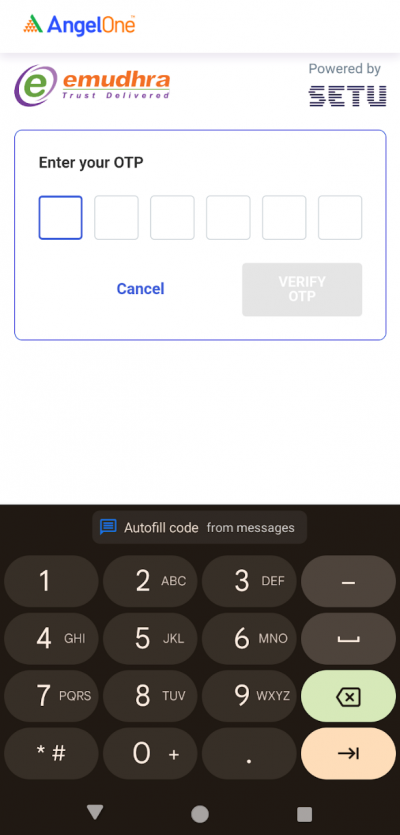
Step 8: The request will be processed in 4 - 6 working days.