
Let us consider an example, when you open a DEMAT account with Angel One, it authorises you to place buy and sell orders with BSE and NSE. And your account gets registered with CDSL. Both are independent authorities. When you place an order to ‘buy’, Angel One on your behalf virtually receives the shares and then shifts those to your DEMAT account with CDSL. Similarly, when you decide to sell, the shares are removed from your electronic account and transferred to the exchange.
So far, to sell on your behalf, broking houses have needed a POA (power of attorney) from the client. A power of attorney allows your stockbroker to take shares out of your account and provide them to the buyer. Many investors would sign this document without reading it; upon understanding this, a few stockbrokers started to misuse it. CDSL TPIN will eliminate POA from the system by allowing traders to give their consent through a uniquely generated code.
Clients who haven’t signed the POA were required to transact using an e-DIS (Electronic Delivery Instruction Slip). But there was one issue with this system. There were no ways for CDSL to confirm if the correct PIN was used before authorising the transaction. This new process of CDSL TPIN, applicable from June 1, 2020, will replace the old e-DIS system.
CDSL TPIN stands for Central Depository Services Limited Transaction Personal Identification Number. It is a pin-based pre-authorization for selling stocks by CDSL. It is an improved and more technically advanced authorization process.
You’ll need to enter your TPIN when you place the first selling order of the day. When you click on ‘Authorise Now’, you’ll get redirected to the CDSL portal, where you need to insert a TPIN to authorise selling. You can also use the same PIN for the following:
To generate a new TPIN, follow these steps:
Step 1: Go to https://www.cdslindia.com/

Step 2: Click on ‘E-DIS’ section
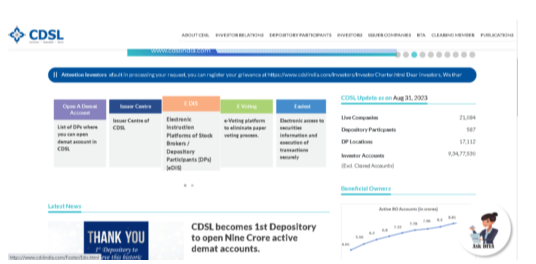
Step 3: At the bottom of the page, ‘Click here to generate TPIN for eDIS transaction’ link
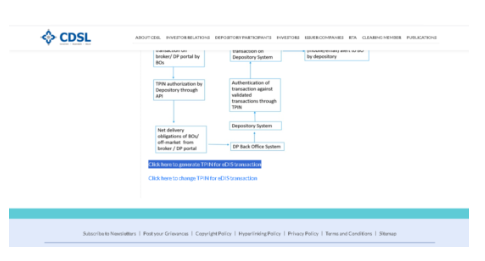
Step 4: Enter the BO ID (Beneficiary Owner Identification Number) which is of 16 digits and PAN, and click on ‘Next’ button

Step 5: Enter the OTP which is received on your mobile number which is registered in CDSL System.
Pre-authorising sells
To authorise a sell, you will need to confirm your TPIN in CDSL portal. Now Click on Continue, and you’ll get redirected to CDSL platform.
If you don’t know your CDSL TPIN or forget it, you can generate a new PIN by clicking on “Forgot CDSL TPIN” on the screen shown below. A new PIN will get created, which you can also change later.
You can give a blanket sell pre-authorisation on all your stocks to avoid going through the authorisation process every time. It will remain valid for 90-days.
Angel One always strive to offer you smooth trading experience with the best technological support. We have already sent your TPIN to your registered mobile number and email address. Please refer to that. In case you haven’t received it or need more assistance regarding the same, please get in touch with our support team
No movement of shares out of your Demat account can occur with the TPIN capability accessible without your personal consent. TPIN allows you the freedom to manage your Demat account completely from any location at any time while also providing safety, security, and assurance.
Published on: May 30, 2020, 11:45 AM IST
We're Live on WhatsApp! Join our channel for market insights & updates
