
Your decision to start trading in derivatives should be one that is full of excitement and thrill. Hence you will now have zero hiccups in activating derivatives trading on your Angel One Superapp!
We have integrated our KYC process with CAMSfinserv for the derivatives segment activation process on our Superapp. It ensures that while activating derivatives segment app, you do not have to search and upload any financial documents, apart from the documents you already uploaded for enabling the cash segment.
The derivatives segment for F&O, commodities and currencies requires a separate activation, apart from the standard cash segment. Earlier you had to upload a separate document for activating the derivatives segment in the Profile section. This document had to be something showing your financial record e.g. a 6 month bank statement among other options.
But not anymore! Since the CAMSfinserv integration with the Angel One KYC process, your 6 months bank statement can now be automatically fetched during the demat account opening process itself. You simply have to enter an OTP and then choose the bank account you want the 6 months statement to be pulled from.
CAMSfinserv offers a quick solution to completing the derivatives segment activation. You no longer have to worry about finding and uploading the right document as your bank statement will now be automatically fetched, with your consent.
Note: This process works only if your bank is supported by CAMSfinserv. Otherwise, the old process will be followed for derivatives activation.
Step 1: Complete activating the cash segment, right up to submitting your signature. Thereafter, you will land on the page to activate derivatives.
Step 2: You will be shown the mobile number to be used for this process. Make sure the number is the one connected to your preferred bank account. You can edit the number at this point. Click on ‘Proceed’ to start the process.
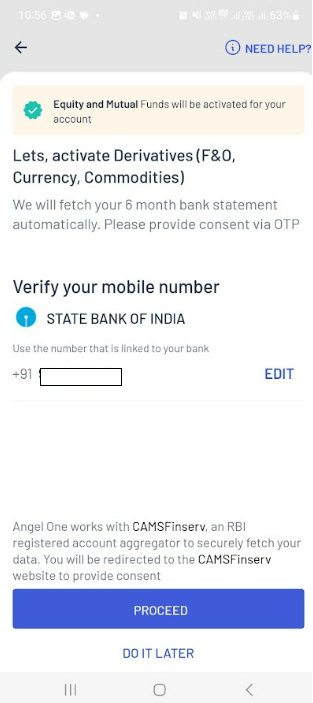
Step 3: Enter the OTP sent to your mobile number.
Step 4: Alongside the bank whose details you had given under the bank verification step, you will be shown all the bank accounts linked to the above phone number. Choose the bank account you want to download the statement from. Then provide your consent to Angel One to fetch your 6 month bank account statement.
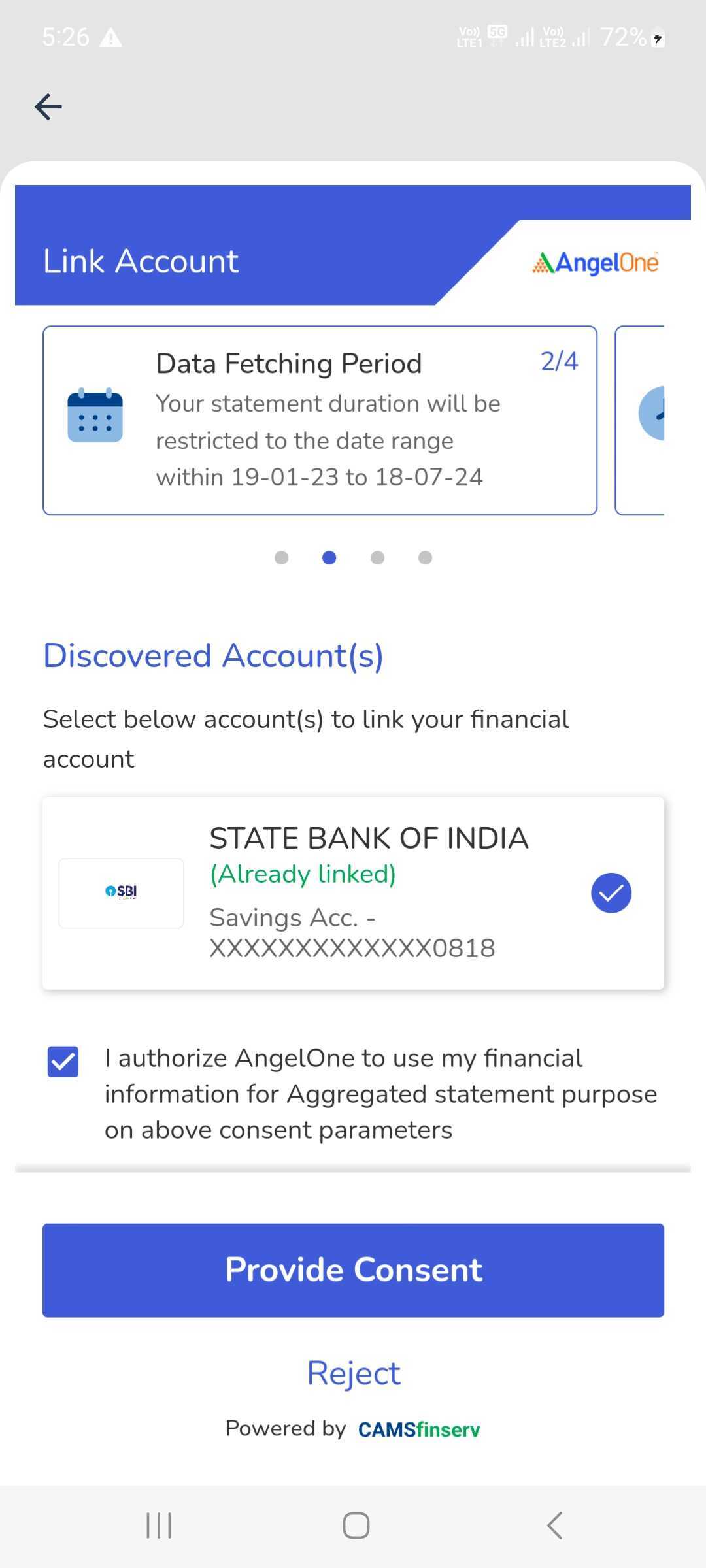
Step 5: Reach the Personal Details and Preferences page. Your derivative segment activation will now be automatically completed as soon as your demat account is created!
CAMSfinserv is just one of the many ways we are making your journey in trading and investing easier. To know more about the latest advanced features on the Angel One app, check out our product update blogs on the website or join our Angel One community!
Published on: Jul 28, 2023, 2:50 PM IST
We're Live on WhatsApp! Join our channel for market insights & updates
