
Keeping up with the stock market is all about timing and context, and with our latest update, staying informed has become more streamlined and accessible. We’ve redesigned the alerts experience on Angel One to be more intuitive, visual, and aligned with how you monitor market movements.
With this update, you can now set up alerts in two simple ways: through Popular Alerts or Indicators on Charts. Whether you’re a trader following signals or an investor tracking price points, the new system provides tools that align with your tracking strategy.
Let’s break it down:
Popular alerts are quick presets based on commonly used technical indicators like price, moving averages, or RSI. They’re ideal if you want to set alerts without getting into complex configurations.
Indicator-based alerts on Charts give you more control and flexibility. These are created by observing how indicators behave on your chart and setting conditions based on that visual data.
Popular Alerts are designed around how most users track market movements. When you open a stock and click the alert icon, you’ll see preset alert options such as:
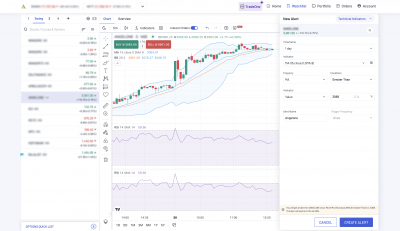
These presets help reduce the effort needed to configure an alert. All you need to do is select a type, enter the condition (for example, “alert me when RSI crosses 30”), and save.
Note: The securities are quoted as an example and not as a recommendation. Such representations are not indicative of future results.
We’ve introduced backtesting for Popular Alerts to help users make more informed setups.
With backtesting, you can simulate your alert condition against historical data. This includes a breakdown of:
It’s a visual, data-driven way to evaluate how your alert logic might have worked in the past—without any assumptions about the future.
Note: Backtesting is a retrospective analysis tool and should not be interpreted as a prediction of future performance.
Some users prefer to set alerts while actively reading charts, and now that’s possible.
Once you’ve applied a supported indicator to a chart, you can define an alert condition based on that specific indicator. Supported indicators include:
Here’s how it works:
Please note: You’ll only see this option if an eligible indicator is already applied to your chart.
The new alerts experience is built to help with a range of use cases:
These alerts are purely user-defined and can be set up to reflect your personal strategy—no matter how active or passive your approach is.
Please note: The securities mentioned are quoted as examples and not as recommendations.
Whether you’re a daily trader or a long-term investor, the new alert system helps you manage information better. It minimizes the need for constant monitoring and ensures you’re notified when something important happens—based on your own parameters.
There’s no guesswork, no overcomplication. Just timely, relevant notifications.
To use the new alerts:
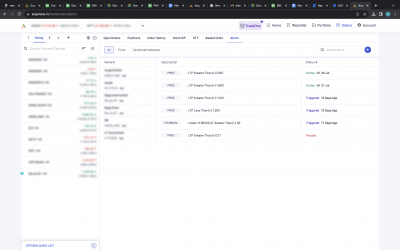
This update is part of our ongoing effort to improve the user experience and provide meaningful tools for market tracking. Whether you prefer quick presets or detailed chart-based setups, the new alerts framework helps you stay in control of your watchlist.
Stay tuned to the Angel One blog and community page for more product updates.
Disclaimer:
The securities mentioned are quoted as examples and not as recommendations.
Any charts or performance representations are not indicative of future results.
Investments in securities market are subject to market risks. Read all the related documents carefully before investing.
This is for educational purposes only.
Published on: May 7, 2025, 1:48 PM IST

Team Angel One
We're Live on WhatsApp! Join our channel for market insights & updates
