
We, at Angel One, are committed to bringing the best investing and trading experience. We are iterating fast and shipping efficiently to factor traders feedback, while keeping the platform extremely simple for novice users and swift for advanced traders.
Let us now present you with an example of the latest trader-centric innovation that we have made in the Angel One Android app!
User-friendly Trade Notification
This feature is designed to take away a huge chunk of unnecessary stress from the traders and help them concentrate on their trades better.
Usually, when trading a stock at either limit or market price, there is a time gap between placing the order from your end and the actual execution of the order. This time gap was an unnecessary source of stress for the users as they would have to keep refreshing the Positions page to check if the order was executed or not.
However, traders no longer need to waste time on refreshing this page anymore. Once the order is confirmed, you are taken to the ‘Positions’ page (if market order) or the ‘Open Orders’ page (if limit order).
Thereafter, the moment the trade is executed, you get a notification on your device saying that the transaction is complete.
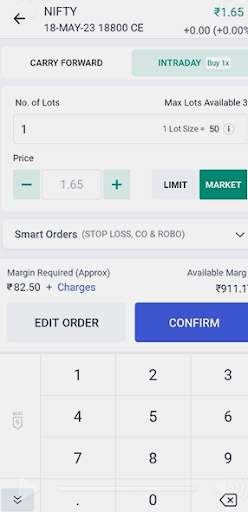
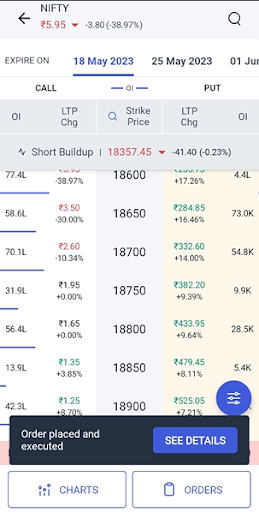
Fig. 1: Placing a order (left) and getting notified of the order execution (right)
If you ordered an asset directly from a chart or an option chain, then upon order placement, you get redirected to that same chart or option chain. This helps you to start tracking your asset immediately after the order has been placed.
In addition, you can view your net realized gains or losses from the chart page or the option chain page itself.


Fig.2: Ordering from the chart section (left) and tracking gains/losses directly from the option chain (right)
These simple notification features spare the traders of a lot of unnecessary stress and effort that is otherwise wasted in worrying about the trade execution – they can instead shift their focus towards the trades that are at hand and require their undivided attention.
Managing Notifications
Now getting a new notification may alleviate some issues – but being flooded with a slurry of both relevant and irrelevant notifications creates more issues than it solves.
How do you revert back to an old notification which you suddenly need today?
Also how do you make sure that you get only those notifications that you actually need?
The answer is the new Notification page in the Angel One app which you can access by clicking on the bell icon on the Home Page. It is designed to be easily navigable for the average Angel One user such that they can segment their notifications and track them more efficiently.
The Notifications page has three subsections –
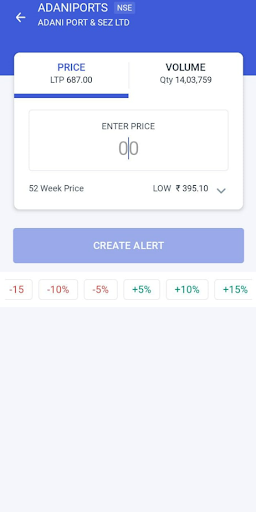
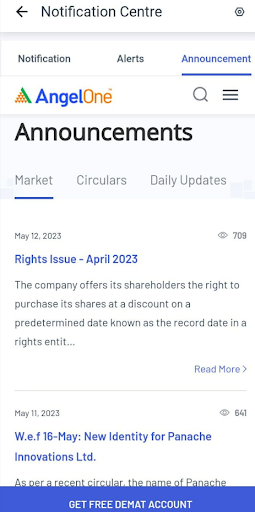
Fig.3: Create Alerts (left) and view Announcements (right)
You can also change which types of notifications you receive. Simply go to the Settings page, scroll down to the ‘Manage Notification’ section and you can choose to turn on and off notifications related to –
But wait! That’s not all. We have one more fun feature waiting for you!
Expanded GTT Triggers
A GTT order (or Good Till Trigger order) allows a trader to set a pre-determined trigger price such that if the market price of an asset hit the trigger price, a trade would be carried out of that asset at the trigger price.
Earlier, a user could not set the trigger price greater than the LTP (or last traded price) for Buy orders and lower than the LTP for Sell orders. Moreover, trigger prices had to be atleast 1% away from the LTP.
However, with the latest changes in the Angel One app, users will be able to place a trigger price on both sides of the LTP.
In other words, a user can place a GTT order with any values for Trigger & Limit Price, thus increasing the flexibility of their GTT orders!
What is more in this release ?
We have packaged more enhancements in current release, below is the consolidated list
Conclusion
It is always a pleasure to tell you all about the new milestones that the Angel One app reaches every day. Upgrade to the latest version of the Angel One app today to enjoy the new trading experience! Also, join the Angel One Community Page to find out about more exciting features of the Angel One app!
Published on: May 17, 2023, 12:18 PM IST
We're Live on WhatsApp! Join our channel for market insights & updates
