
An order journey that smoothens complicated steps and provides the right data points at the right places is always desirable. Our latest features strive to provide you with just that.
As a part of our assortment of latest features, we bring you a whole new level of efficiency in avoiding order rejections.
Let us check out two of the latest features on the Angel One app:
An order rejection due to insufficient funds is an unfortunate blockage that can and should be resolved as fast as possible, especially for high-frequency traders.
To avoid such order rejections, whenever you are about to mistakenly place an order that will be rejected, you will receive a nudge on the Orderpad itself, saying that your order might get rejected due to insufficient funds.
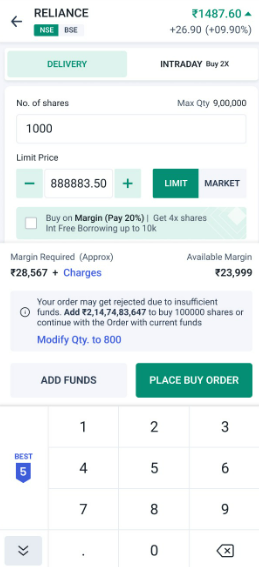
Fig.1: Initial nudge on insufficient funds
However, if you still place the order (which is then rejected), then an order sleeve appears automatically, providing you with the following options to avoid the order rejection:
Note: The process of modifying the order quantity has also been simplified.
Under the option to modify the quantity, the exact quantity that can be ordered using the existing funds will be stated already. You will simply have to click the ‘PLACE ORDER’ button to execute the order with the modified quantity.
This will spare you the unnecessary effort of calculating what quantity you can buy at the current market price and funds available. You will be able to place the order with a single click, without even having to go again to the Orderpad.
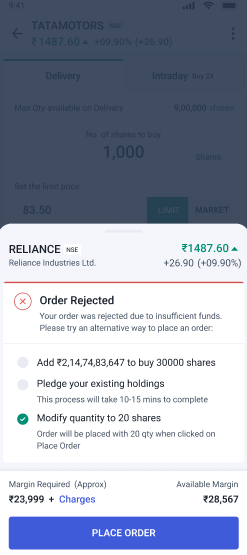
Fig.2: Option to modify order quantity
Note: If the funds are insufficient for even a single quantity, then this option will not be shown to begin with.
After our latest feature release, you can now also take a third path which is:
3. Pledge your existing holdings – Pledging your assets will enable you to increase the margin and thus order the desired quantity of assets. You can simply check the box next to this choice of action and click on the ‘PLEDGE’ button below. This will redirect you to the ‘Pledge Holdings’ page, where you can increase your margin by increasing the value of assets pledged.
This feature adds to the flexibility with which you can effectively overcome any order rejection in a matter of minutes.
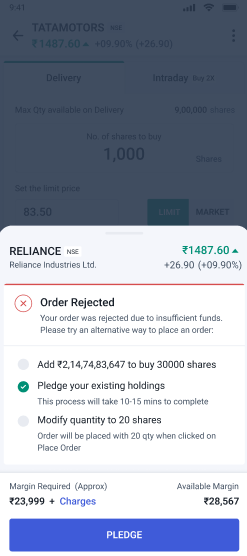
Fig.3: Pledge holdings to increase margin
If you solve one problem with the order, but the order is still rejected for some other reason, then the Order Rejection sleeve will show again.
Suppose you are about to place a stop loss order for a particular scrip. But you already have placed a stop loss order on the same scrip earlier. Then the app will notify you on the Orderpad itself that you already have a pending Stop Loss order for the scrip.
Also, if an Exit order on a scrip exists already and you are about to place another Exit order on the same scrip, you will receive a similar nudge on the Orderpad.
Upgrade your Angel One app to the latest version today! Also, join the Angel One Community Page to find out about more exciting features of the Angel One app!
Published on: Jun 6, 2023, 7:38 PM IST
We're Live on WhatsApp! Join our channel for market insights & updates
