
We, at Angel One, are committed to providing you with the best investing and trading experience. We are keeping the platform simple for beginners and swift for advanced traders, while simultaneously factoring in the user’s feedback.
Let us now present you with a few examples of how we have been making trader-centric innovations, based on user feedback, on the Angel One iOS app!
IPOs usually require investors to commit a fairly serious amount of capital – this is because the minimum investment in a single IPO may go into thousands of rupees. However, new retail investors may not be aware of the common practices which should be followed for successfully investing in IPOs.
In this context, we wish to empower our beginner-level investors by providing a ready list of best practices that should be followed while investing in IPOs.
If you go to the Home page of the Angel One app and click on IPO, on the top you will find two cards which say –
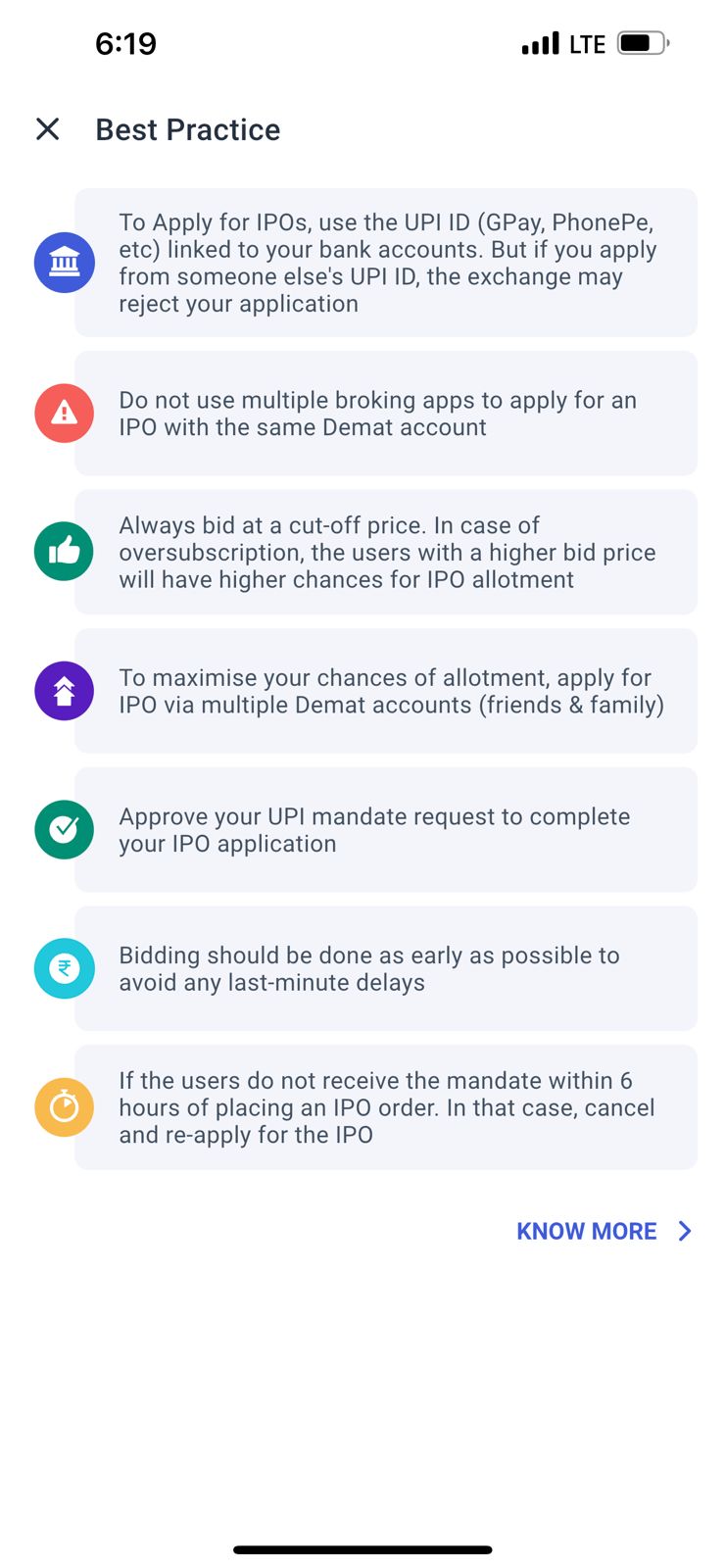
Fig.1: Best practices for IPO
The suggestions are designed to help a new investor easily navigate the tricks to find success in IPO investments.
In addition to this, once you place an IPO order, you can now easily track the order status by reaching the detailed IPO order page from the ‘IPO Orders’ list.
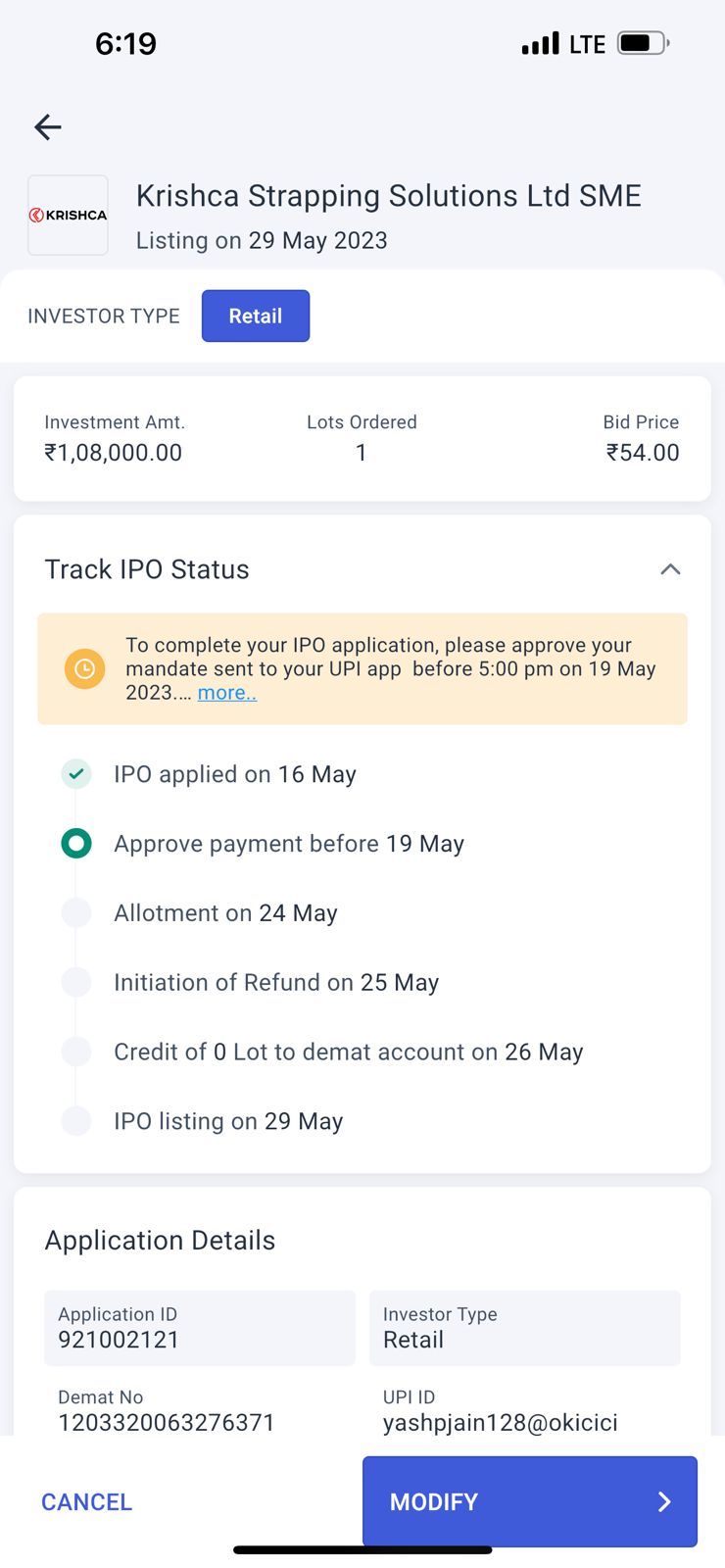
Fig.2: Tracking IPO Order Status
Let us now see a few more major changes that you can find on the new Angel One iOS version!
When you open the Home Page, you see a card showing the performance of your portfolio. However, with the new changes in effect, you will also be able to see a card showing you a summary of your positions. The exact contents of the card include –
Clicking on this card will take the user to the positions page. This will help you track the performance of your overall position (and not just the holdings in your portfolio), directly from the Home page itself.
In an option contract name, the index is often focused upon more than the other details. However, given the fact that a large chunk of the futures and options are executed on the same set of indices (e.g. Nifty 50, BankNifty and Finnifty etc.), it makes sense to give adequate focus on the other details as well. These details include –
The change will be made applicable to watchlists (both regular and options watchlists), Open Orders page and Positions page.
This feature may come across as only a minor change in formatting. However, allowing the user to focus on the more intricate details of the derivatives will have a much greater impact on creating a more seamless trading experience for them.
We have added a few more enhancements in current release. Below is the consolidated list –
There is good news for trading enthusiasts using iPads as major enhancements have been made for frequent traders. Your new iPad trading experience will be much more seamless, given the swifter interaction that has been enabled between the key modules of Option Chains, Charts and Orderpad. The new order journey is going to be highly flexible, data-driven and hassle-free as the user will have all the key information they need just one click away!
It is an exciting thing to tell you all about the new milestones that the Angel One app is reaching every day. Upgrade to the latest version of the Angel One app today to enjoy the improved trading experience! Also, join the Angel One Community Page to find out about more exciting features of the Angel One app!
Published on: May 17, 2023, 11:33 PM IST
We're Live on WhatsApp! Join our channel for market insights & updates
