
A trader may often choose to commit multiple trades on an asset based on a single strategy and the same quantity, but at different prices. They may even choose to create a position and exit it in a matter of seconds. In such cases, it is important to have a system that supports such manual high-frequency trading. This involves allowing the trader to overcome certain processes such as choosing the quantity or changing screens every single time.
To help you execute such trades at high frequency, we are introducing instant order placement.
Let us go over this new feature in detail in the following sections.
You will now be able to place intraday orders with a single click directly from the chart, i.e. without having to open the orderpad at all.
The following is the process of enabling instant order placement:
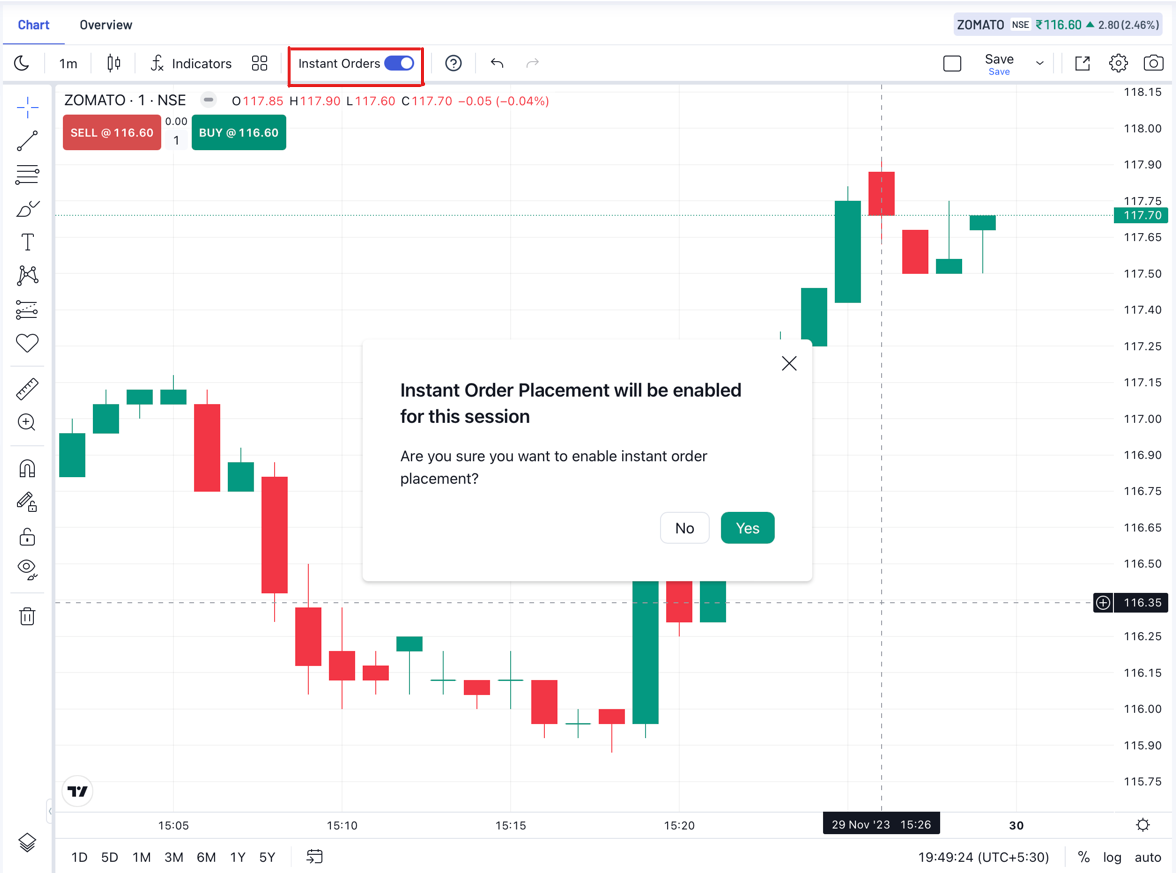
Fig.: Activating instant orders placement, from the button seen within the red outline.
Once you have enabled it, you can take the following steps to place instant orders:
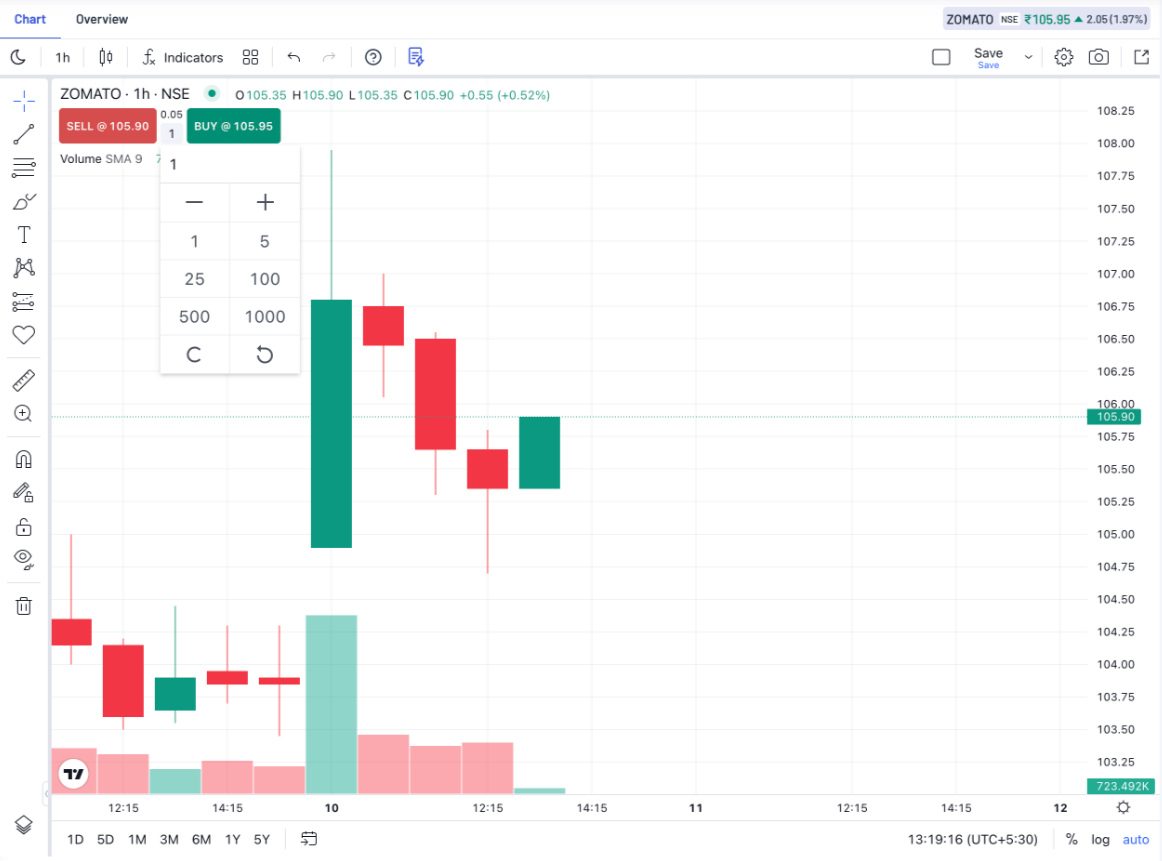
Fig.: Changing the quantity in instant order placement
Remember the following factors when activating instant order placement on your app:
This advanced charting feature will allow you to perform scalping or quick trading in F&O contracts at an incredibly higher level of efficiency.
For example:
You can choose the quantity as 25 contracts for a Nifty option and then buy and sell the contract multiple times at different prices in a matter of seconds, thus earning a quick profit. The existing features of TradeOne and position-tracking on the chart will allow you to place such scalping trades without changing screens at all and with greater information and confidence.
Note: This feature is available only on the Angel One Web app for now.
Upcoming changes made in the charts section are designed to enhance your F&O trading game like never before. Follow the Angel One blog and the Angel One Community Page to catch up on our latest product updates as well as market trends.
Published on: Dec 5, 2023, 9:15 AM IST
We're Live on WhatsApp! Join our channel for market insights & updates
