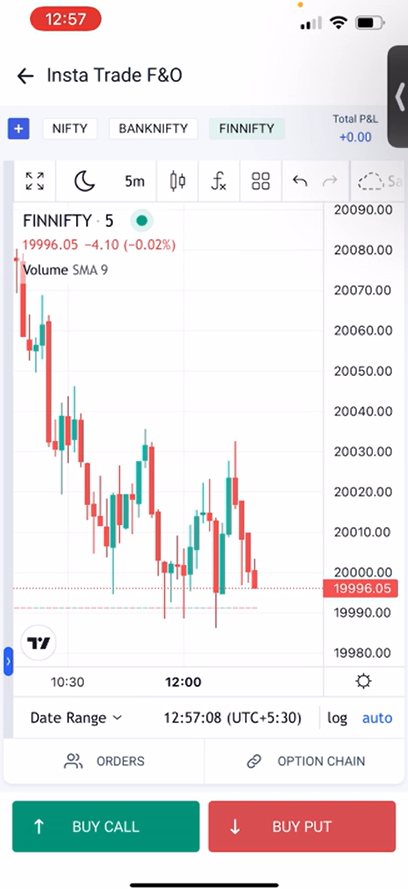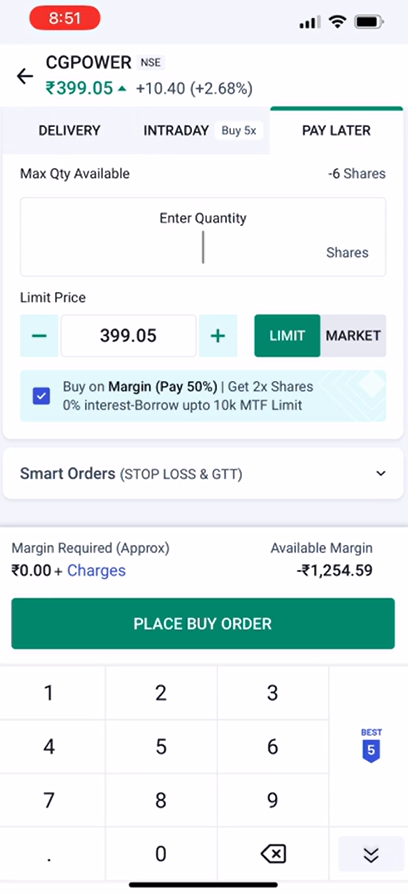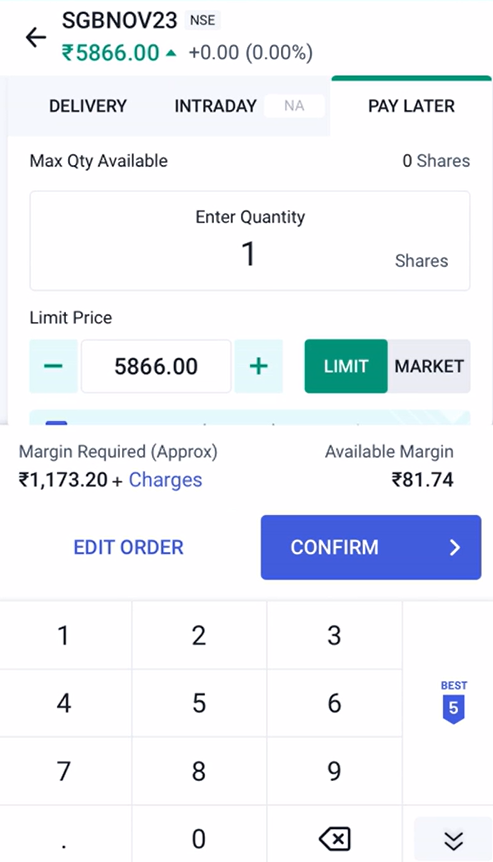Finnfity index on Insta Trade FnO, separate MTF tab and SGB orders, now available on the orderpad - this July iOS release is all about getting closer to the future!
What is New?
- You can now access Finnifty, or Nifty Financial Services Index directly from the Insta Trade FnO card on the Home page.
- MTF is now an additional order type on your standard orderpad.
- SGBs are now integrated on the orderpad.
Finnifty Now Available on Insta Trade FnO
Finnifty, as an index, is fairly volatile and has increasing volumes of futures and options being traded on it. Therefore, we have enabled quicker access to Finnifty F&O on the Angel One app via Insta Trade FnO.
To reach the Finnifty chart, simply:
- Click on the Insta Trade FnO card on the Home page.
- Choose ‘FINNIFTY’ from the top.
At the bottom, you will also see the buttons that will take you to the ‘OPTION CHAIN’ and ‘ORDERS’ pages.
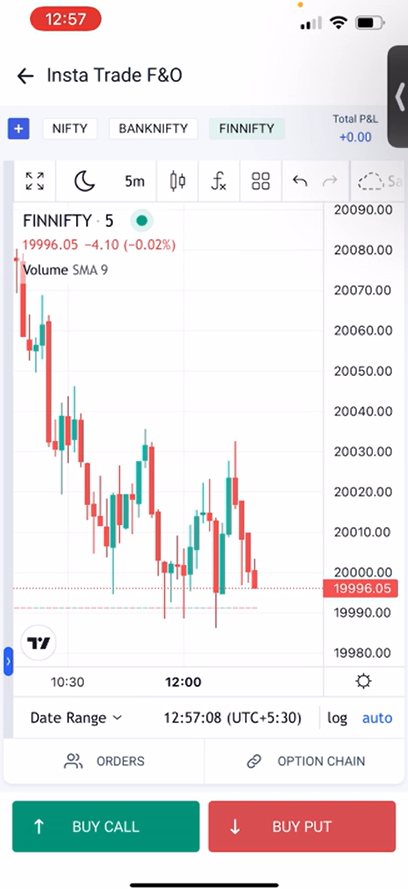
Adding FINNIFTY to Insta Trade FnO will enable you to trade in FINNIFTY futures and options just as easily as you trade NIFTY and BANKNIFTY derivatives.
‘Pay Later’ as a Product Type on Orderpad
Earlier, you had two choices available on the orderpad for equity trading – delivery order or intraday order. However, in addition to those, you have the third option of ‘Pay Later’.
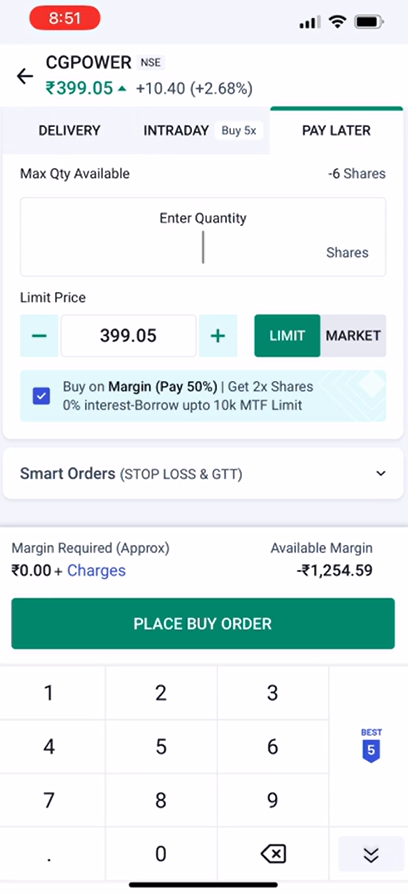
By clicking on ‘Pay Later’ option, you can focus on the details of the margin-based order. The process is easy as –
- The maximum quantity that you can order with the available margin will be shown already.
- You can see how many times more shares you can buy with the available amount. You can also see this figure in terms of what percentage of the total amount is paid as margin.
- You can check out if you are eligible for any offer under ‘Pay Later’.
- If your available margin is not enough for the quantity you are ordering, you will be notified of that on the orderpad as well.
SGB Integration on Orderpad
You can now trade SGBs or Sovereign Gold Bonds in the secondary market directly from your standard Angel One orderpad. You no longer have to go through the orderpad of the SGB portal with a different layout for the same.
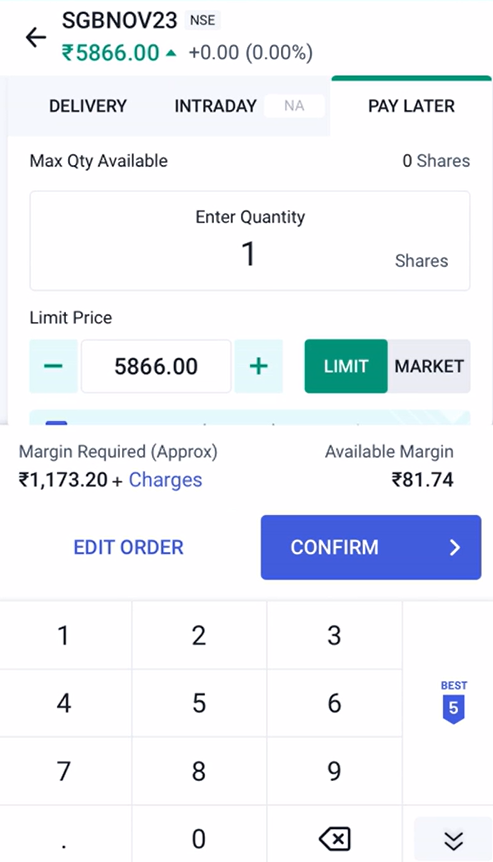
Other Features
- You can now invest up to Rs 5 lakhs in IPOs, that too with no additional effort. You will simply be considered as someone falling under the HNI category for IPOs.
- You can easily view the overall performance of your Superportfolio directly on the Home page and Portfolio page. This will include the performance of your stocks, mutual funds and SGBs.
- Access a plethora of knowledge by watching exciting videos available under the Tradebuddy section. You can navigate the various videos more easily as they are categorised into Trending, Investing Basics, Fundamental Analysis and Technical Analysis.
- You can now use margin as a filter in your Portfolio section. Simply click on the filter icon and click on margin to view only those assets which you bought on margin.
Final Words
If the latest features on the iOS app look interesting, visit the Apple store today and update your Angel One app to the latest version. Join our Angel One community page page for interacting directly with us and other users!